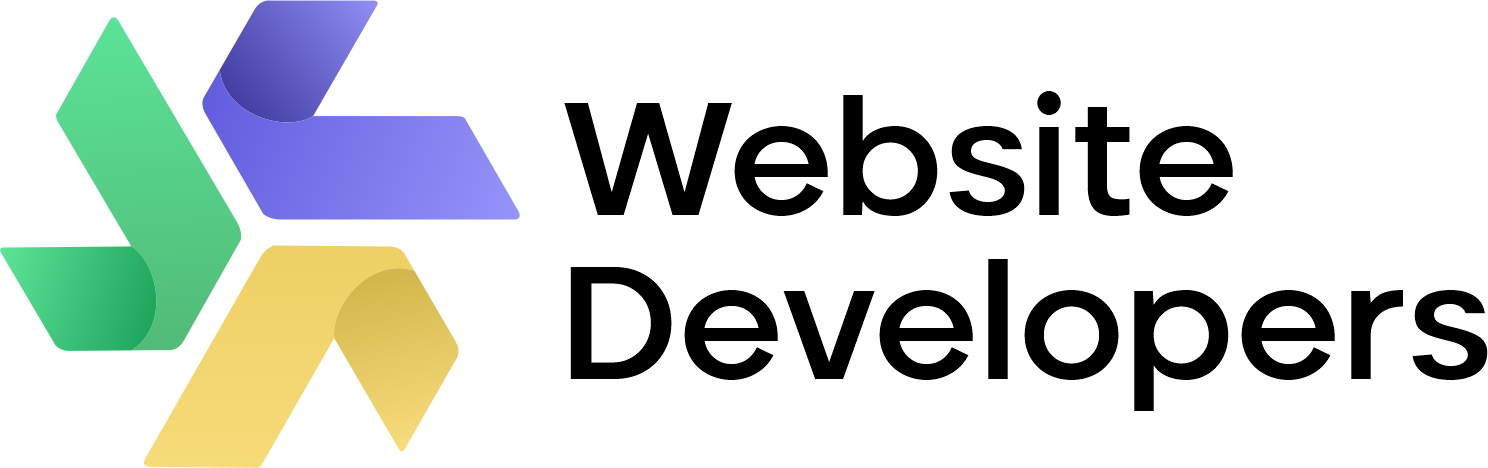Ready to build a website? Learn the website development process and how to take your site from idea to launch in our ultimate guide. Website development is the process of building a website, covering stages from planning and design to coding and maintenance.
This guide breaks down each phase, essential tools, and practical tips to help you master the development process for creating an effective online presence.
Table of Contents
What is Website Development?
Website development is the process of building, creating, and maintaining websites or web applications. This process includes a series of steps, from initial planning and design to coding, testing, and ongoing maintenance. By following the website development process, professionals aim to create websites that are user-friendly, visually appealing, and functional. Website development involves a combination of coding languages, development tools, frameworks, and other technologies to bring a website to life and meet its intended purpose.
What is the website development process?
The website development process is the series of steps involved in creating and maintaining a website. It typically begins with planning and conceptualization, followed by design, development, testing, and launching the site.
- Planning & Strategy: Understanding the project goals, target audience, and budget.
- Design & Development: Creating wireframes, mockups, and coding the front-end and back-end.
- Testing: Ensuring the website is bug-free and user-friendly across devices.
- Launch: Deploying the website live on the web.
- Maintenance: Ongoing updates and security patches.
Why Knowing the Website Development Process is Essential
For businesses and individuals looking to create an effective online presence, understanding the website development process is essential. This knowledge not only helps in working effectively with developers but also ensures that the website aligns closely with business objectives. Websites today are tailored to meet specific needs, whether for e-commerce, information sharing, or portfolio showcasing, and each type requires a unique approach.
Whether you’re a business owner, aspiring developer, or digital marketer, a clear understanding of the website development process enables better decision-making, from choosing the right tools to implementing strategic design features. Additionally, having foundational knowledge of this process allows for more effective project management, clearer communication, and better resource allocation.
Types of Website Development
Website development isn’t one-size-fits-all. There are several types of website development approaches, each suited to different goals, features, and user needs.

Below, we break down the most common types to help you determine which website development process is right for your project.
Static vs. Dynamic Websites
The choice between static and dynamic websites depends on how often you need to update your site and how much interactivity you want to offer.
- Static: Delivers consistent content without interaction, perfect for portfolios or business landing pages.
- Dynamic: Allows real-time updates based on user actions, ideal for e-commerce, blogs, and social media.
E-commerce Websites
E-commerce sites enable businesses to sell products or services directly online, creating a seamless shopping experience for customers.
- Features: Integrated payment gateways, product listings, and inventory management.
- Platforms: Built on Shopify, WooCommerce, or custom frameworks for scalability and security.
Content Management Systems (CMS)
A CMS makes it easy to manage and publish content without extensive coding knowledge, perfect for regular updates.
- Popular Platforms: WordPress, Joomla, and Drupal provide templates and plugins for customization.
- Best For: Blogs, news sites, and portfolios needing frequent updates and ease of use.
Single-Page Applications (SPAs)
SPAs load all content on a single page and update dynamically as users interact, offering a fast, app-like experience.
- Frameworks: Built using React, Angular, or Vue.js.
- Ideal For: Social networks, email clients, and real-time applications where speed and seamless navigation are essential.
Multi-Page Applications (MPAs)
MPAs are traditional websites with multiple pages, best suited for structured, content-rich websites that need individual URLs for SEO purposes.
- Typical Uses: E-commerce sites, corporate websites, and information-heavy platforms.
- Advantages: Easier to organize large amounts of content and optimize for search engines.
Progressive Web Apps (PWAs)
PWAs combine the best of web and mobile apps, providing a fast, reliable experience even offline and accessible across devices.
- Key Features: Offline capabilities, responsive design, and faster load times.
- Common Applications: Used by businesses aiming to reach mobile users without a full native app.
Tools and Technologies for Website Development
Website development requires a variety of tools and technologies to build, design, and maintain a functional, visually appealing, and secure site.

Below, we’ll explore the most essential tools and frameworks that developers commonly use across the industry.
Programming Languages
To create and manage websites, developers use a range of programming languages, each serving specific functions within the website development process.
- HTML & CSS: The backbone of web pages. HTML structures content, while CSS handles styling and layout.
- JavaScript: Adds interactivity and dynamic elements, used for anything from sliders to real-time updates.
- Back-End Languages: PHP, Python, and Ruby power server-side operations, handling databases, user authentication, and content management.
Development Frameworks
Frameworks streamline development by providing pre-built modules and structures, enabling faster and more efficient coding.
- Front-End Frameworks: Bootstrap, Tailwind CSS, and React are popular for designing responsive and interactive interfaces.
- Back-End Frameworks: Django (Python), Laravel (PHP), and Ruby on Rails help manage server-side tasks, data handling, and security.
Content Management Systems (CMS)
CMS platforms simplify content creation and site management, making it easy for non-developers to update and edit website content.
- Popular Options: WordPress, Joomla, and Drupal are widely used for blogs, portfolios, and business sites.
- Customizable: CMS platforms often include templates, plugins, and SEO tools, allowing for a tailored user experience.
Version Control Systems
Version control systems like Git are essential for collaborative projects, allowing developers to track code changes and manage updates efficiently.
- Git & GitHub: Git helps manage code revisions, while GitHub provides a platform for storing and collaborating on code.
- Purpose: Enables multiple developers to work simultaneously, minimizing code conflicts and allowing easy rollbacks.
Code Editors and Integrated Development Environments (IDEs)
A code editor or IDE is a developer’s primary workspace, equipped with features that simplify coding, debugging, and project organization.
- Popular Tools: VS Code, Sublime Text, and Atom are widely used for their flexibility and support for multiple languages.
- IDE Advantages: Tools like PyCharm and IntelliJ offer built-in debugging and project management, enhancing productivity.
Step-by-Step Guide to the Website Development Process
The website development process involves several stages that ensure the end product meets both user expectations and business objectives.

From planning to ongoing maintenance, every step is essential for building a successful website.
1. Planning and Research
The planning stage is foundational to any web development project. It’s essential to gather all necessary information and define the website’s goals and target audience before proceeding.
- Key Actions:
- Identify Goals: Clarify the website’s purpose—whether it’s to inform, sell, or entertain. This helps shape content and functionality.
- Target Audience: Understand the demographics, needs, and preferences of your users. This will influence design and content decisions.
- Competitor Research: Study similar websites to identify gaps in the market, opportunities for innovation, and features to include or avoid.
Planning the website’s architecture, including page layouts and navigation, is crucial to ensuring user-friendliness.
2. Designing the Website
This phase focuses on creating the visual and functional layout of the website. A well-designed website keeps users engaged and helps achieve business goals by creating an intuitive experience.
- Key Actions:
- Wireframing: Create wireframes to map out the website’s structure, focusing on layout and user navigation. Wireframes ensure alignment with business objectives.
- UI/UX Design: Design the user interface (UI) with aesthetic choices (colors, typography, and images) while focusing on user experience (UX) for intuitive navigation.
- Prototyping: Develop interactive prototypes to visualize the final product and gather feedback before development begins.
Good design is key to making the website accessible and ensuring a positive user experience across all devices.
3. Development (Front-End and Back-End)
In the development stage, both front-end (the part users see) and back-end (the server-side logic) are built. This is where the website takes shape, with all technical components working together.
- Key Actions:
- Front-End Development: Using HTML, CSS, and JavaScript, the visual elements are brought to life. Front-end developers ensure the design looks great and functions properly on different screen sizes and devices.
- Back-End Development: The server, database, and application logic are set up using languages like PHP, Python, or Ruby. This handles tasks like form submissions, storing user data, and integrating third-party services.
- Responsive Design: Ensure the website is mobile-friendly by implementing responsive design practices, ensuring smooth user experiences on mobile, tablet, and desktop devices.
This stage ensures that the website not only looks good but is functional and accessible to a wide range of users.
4. Testing and Debugging
Before launching the website, it’s crucial to test its performance to identify and fix bugs, ensuring smooth functionality and a seamless user experience.
- Key Actions:
- Usability Testing: Conduct testing to check navigation, design elements, and overall usability. Ensure that visitors can easily find information and navigate through the site.
- Cross-Browser Testing: Test the website on various browsers (Chrome, Firefox, Safari) to ensure consistency in functionality and appearance.
- Bug Fixing: Identify and resolve technical issues, such as broken links, slow load times, and compatibility issues. Automated testing tools can help catch errors early.
Testing is a critical step in ensuring that the website operates as intended across all devices and platforms.
5. Launching the Website
The launch phase is the final step before the website goes live. This involves uploading the site to the server and making it accessible to users.
- Key Actions:
- Web Hosting: Select a reliable hosting provider that offers good speed, security, and scalability for future growth.
- Site Optimization: Prior to launch, optimize the website for speed and SEO, including image compression, caching, and meta tag implementation.
- Launch Marketing: Announce the website launch via email, social media, or press releases. This creates buzz and encourages visitors to check it out.
This stage ensures that everything is set for a smooth transition from development to a live website.
6. Ongoing Maintenance and Updates
Once the website is live, regular maintenance is needed to keep it secure, updated, and functioning properly.
- Key Actions:
- Security Checks: Regularly update software and plugins to patch vulnerabilities and protect against cyber threats.
- Content Updates: Add fresh content to keep the website relevant, whether through blog posts, new products, or updated information.
- Performance Monitoring: Track website performance using analytics tools, looking for slowdowns, broken links, or areas for improvement.
Ongoing maintenance ensures the site remains functional, secure, and aligned with the evolving needs of the business and users.
Expert Tips for Successful Website Development
Successful website development process requires not only technical skills but also an understanding of user behavior, design principles, and optimization techniques.

Here are some expert tips to help guide you through the process:
1. Prioritize User Experience (UX)
A website’s success depends largely on how easily users can interact with it. Ensuring that the website is intuitive, fast, and easy to navigate is crucial.
- Key Tips:
- Simplify Navigation: Keep menus clear and concise, with intuitive links that guide users to important sections.
- Responsive Design: Make sure your website looks great and works well on all screen sizes—mobile, tablet, and desktop.
- Optimize Load Times: Fast-loading pages are essential for a positive user experience. Compress images and minimize the use of heavy scripts to improve speed.
By focusing on UX, you can keep visitors engaged and encourage them to return.
2. Optimize for SEO
Search engine optimization (SEO) is essential for increasing organic traffic. Without proper SEO, even the most beautiful websites can get buried in search engine results.
- Key Tips:
- Keyword Optimization: Research and strategically place relevant keywords (like “website development process”) throughout your content, including meta descriptions, headings, and body text.
- On-Page SEO: Ensure your website’s technical elements, like title tags, alt text for images, and internal linking, are optimized.
- Content Creation: Regularly update your content to keep it relevant and valuable. Quality blog posts and landing pages attract search engines and users alike.
Good SEO practices ensure that your site ranks higher on search engines, bringing more traffic to your website.
3. Use Quality Content
Content is key to engaging users and ensuring that they find your website valuable. Whether it’s informative blog posts, compelling visuals, or interactive features, quality content keeps users interested.
- Key Tips:
- Engaging Copy: Write content that speaks directly to your target audience’s needs and pain points.
- Visuals: Use high-quality images and videos to enhance the user experience. Be sure they are optimized for fast loading times.
- Calls to Action (CTA): Place clear, persuasive CTAs that guide users to take action, such as signing up for a newsletter or making a purchase.
Well-crafted content is central to both user engagement and SEO success.
4. Focus on Analytics and Tracking
Tracking user behavior on your site can provide invaluable insights into what works and what doesn’t. Using analytics tools allows you to continuously improve the website.
- Key Tips:
- Google Analytics: Use this free tool to monitor website traffic, user behavior, and conversion rates.
- Heatmaps: Tools like Hotjar or Crazy Egg show where users click and scroll the most, helping optimize design and content placement.
- Conversion Tracking: Track the performance of key actions, such as form submissions or product purchases, to measure website effectiveness.
With the right tools, you can continuously optimize your website to meet your business goals.
Real-World Examples of Effective Website Development Process
In the world of website development, real-world examples provide valuable insights into how businesses tackle the challenges of building user-friendly, effective websites. Let’s look at a few examples that highlight successful development strategies and the steps involved in their processes.
1. Shopify
Shopify offers an excellent example of a comprehensive development process. They have streamlined their approach to make it accessible for users of all technical levels to create their online stores. The platform’s development process involves clear, structured stages—from planning and design to testing and maintenance.
Shopify’s development team focuses on modular design, allowing users to easily install and customize different apps and features. The use of agile development methods has enabled the platform to adapt quickly to user feedback, constantly refining features based on evolving market needs. Shopify’s focus on performance optimization is key, ensuring that the stores built on their platform load quickly, even with heavy product catalogs.
2. Netflix
Netflix is another prime example of a website development process that focuses on user experience and performance optimization.
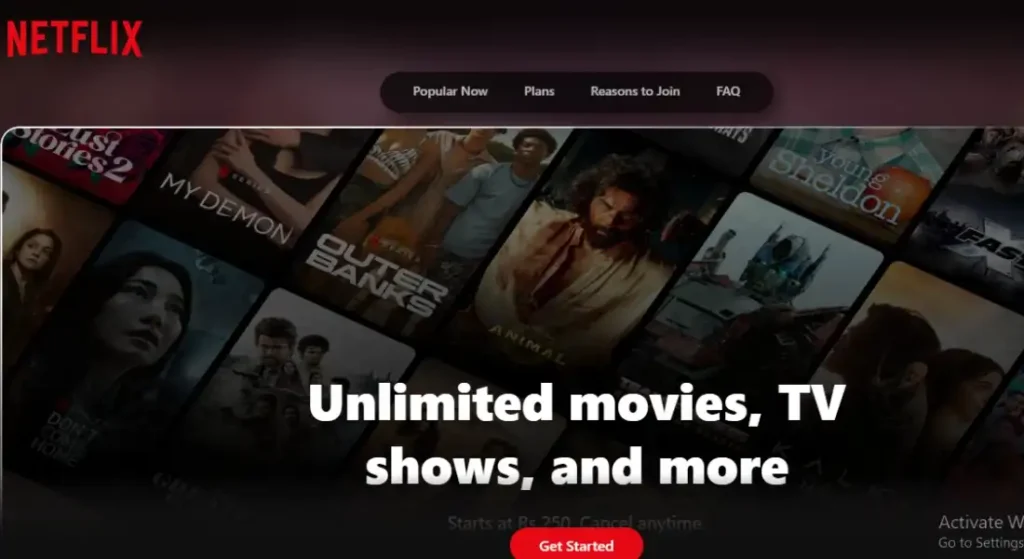
With millions of users worldwide, Netflix’s website needs to provide a personalized experience while maintaining fast load times and scalability. The development process integrates AI and machine learning algorithms to recommend content based on user behavior, ensuring a tailored experience for each visitor.
Netflix’s website also follows a responsive design framework to ensure smooth functionality across devices. Their team places a strong emphasis on continuous testing and feedback loops, using data-driven insights to improve the site’s usability, speed, and performance.
Website Development Services
Website development services are critical for businesses aiming to establish a professional online presence. A well-planned website development process ensures your site is designed to perform efficiently while meeting the needs of your users..
1. Custom Website Development
Custom website development focuses on creating a tailored solution for your business. Unlike off-the-shelf templates, a custom-built website is designed to suit your specific needs, providing a unique user experience and functionality. The website development process for custom sites includes designing personalized layouts, adding custom features, and optimizing performance. This approach ensures that your website stands out and fully supports your brand’s vision.
2. E-Commerce Website Development
E-commerce website development is essential for businesses looking to sell products or services online. The website development process for e-commerce sites involves creating an intuitive and secure online shopping experience. This includes developing user-friendly shopping carts, payment gateways, and product catalog systems that enhance the customer journey from product discovery to checkout.
By leveraging the right tools and technologies during the website development process, e-commerce sites can offer fast, secure, and responsive platforms.
3. Website Maintenance and Support
Ongoing website maintenance and support are critical to keeping your site secure, functional, and up-to-date. The website development process doesn’t end at launch; regular updates, backups, and security checks are necessary to ensure your site runs smoothly. This service involves identifying potential issues, applying software patches, and optimizing performance to prevent downtime and enhance user experience.
How long does the website development process take?
The duration of the website development process can vary based on the complexity of the website. A simple website might take a few weeks to develop, while more complex websites with custom features, e-commerce capabilities, or advanced functionality may take several months. Factors that influence timeline include the size of the team, the availability of content, and the level of testing required.
- Small Websites: 2-6 weeks
- Medium-sized Websites: 2-4 months
- Large or Complex Websites: 6+ months
What are the most common challenges in the website development process?
The website development process can be challenging due to various factors, including:
- Scope Creep: Constantly changing requirements during the development phase can lead to delays and added costs.
- Communication Breakdown: Lack of clear communication between the client and the development team can result in misunderstandings.
- Budget Constraints: Tight budgets can limit the features and functionality of the website.
- Technological Issues: Compatibility with different browsers and devices, as well as integrating third-party services, can present challenges
In conclusion, the website development process is a multi-stage journey that requires thoughtful planning, design, development, testing, and maintenance to create a successful online presence. By understanding each step and applying best practices, businesses can ensure their website meets the needs of their audience while achieving their business goals.
Remember, the website development process doesn’t end once the site is launched; continuous optimization, testing, and adapting to user feedback and technological changes are vital for keeping your website relevant and effective.
By following the steps outlined in this guide, you’re on your way to creating a high-quality, user-friendly website that drives results.
Frequently Asked Questions(FAQs)
1. What are the 7 steps of web development?
The 7 steps of web development typically include:
- Planning: Understanding the purpose, audience, and goals.
- Design: Creating wireframes, mockups, and the overall visual layout.
- Content Creation: Writing content that aligns with SEO and user needs.
- Development: Coding the website with front-end and back-end technologies.
- Testing: Conducting usability, functionality, and performance tests.
- Launch: Deploying the website and making it live.
- Maintenance: Updating content and ensuring website security post-launch.
2. What are the 5 stages of website development?
The 5 main stages of website development include:
- Discovery and Planning: Defining the site’s purpose, audience, and structure.
- Design: Developing user interface (UI) designs and user experience (UX) flow.
- Development: Coding and building the website’s functionality.
- Testing and Review: Performing functionality, performance, and security tests.
- Launch and Maintenance: Deploying the website and providing ongoing updates and support.
3. What are the 7 steps to building a good website?
To build a good website, follow these 7 steps:
- Research and Plan: Identify your audience and business goals.
- Wireframe and Design: Create design mockups and wireframes.
- Content Creation: Develop high-quality, engaging, and SEO-friendly content.
- Develop the Site: Build the website using appropriate technologies.
- Optimize for SEO: Implement on-page and off-page SEO strategies.
- Testing: Ensure cross-device compatibility, usability, and speed.
- Launch and Monitor: Deploy the website and monitor performance for improvements.
4. What are the 10 steps to create a website?
The 10 steps for creating a website generally include:
- Identify the Site’s Purpose: Determine what the website will achieve.
- Choose a Domain Name: Pick a relevant and memorable domain name.
- Select a Web Hosting Provider: Choose a reliable hosting service.
- Pick a Platform or CMS: Decide whether to build from scratch or use a CMS (like WordPress).
- Create Website Wireframes: Plan the layout and structure.
- Design the Website: Develop the visual design of the site.
- Create Content: Write content tailored to your target audience.
- Develop the Site: Code and implement features like navigation and interactive elements.
- Test the Website: Check for bugs and ensure compatibility across browsers and devices.
- Launch and Promote: Publish the website and use marketing strategies to promote it.