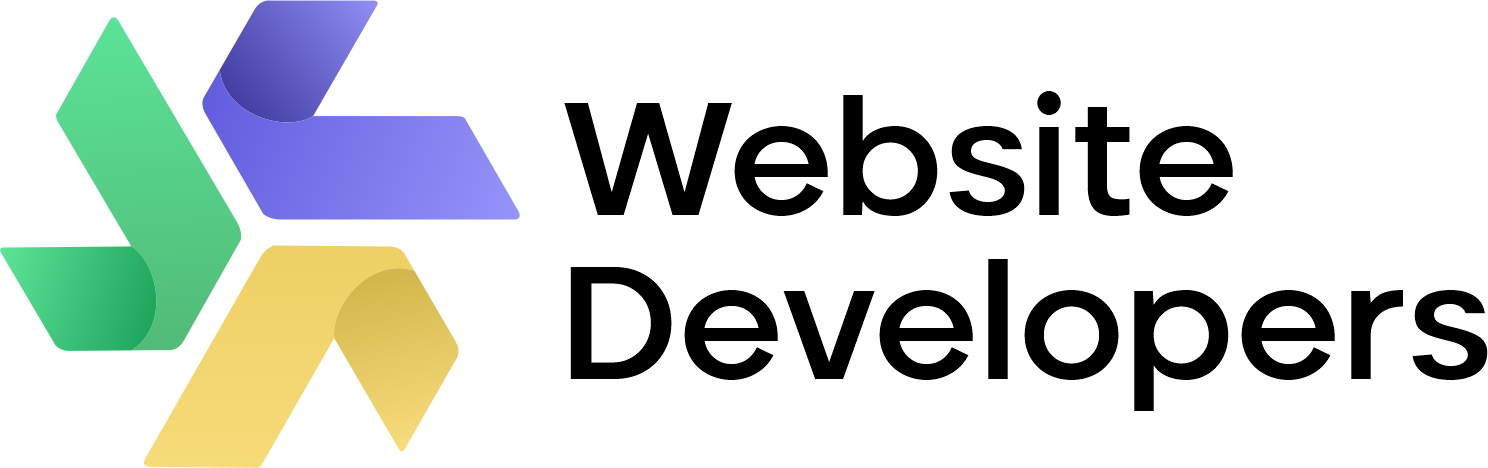In today’s fast-paced digital landscape, page speed has become a critical factor in the success of a website. With users demanding quick access to content and search engines prioritizing fast-loading sites, web developers must be equipped with the right strategies to optimize website performance. Implementing these proven techniques will not only enhance the user experience but also improve search rankings, driving more traffic to your site.
This blog dives into the top things web developers can do to increase page speed, providing actionable insights backed by expert analysis. By focusing on key areas such as image optimization, code refinement, and server-side performance, you’ll learn how to create blazing-fast websites that captivate and keep users engaged.
Why is Page Speed Crucial for Website Success?
Page speed plays a vital role in determining the success of any website. When users land on your site, they expect quick access to the information they need. A slow-loading page can result in high bounce rates, meaning users will leave your site and visit your competitors. This highlights the importance of understanding the top things web developers can do to increase page speed.

The faster your website, the better the user experience. A positive user experience keeps visitors on the page, leading to increased engagement, longer session durations, and higher chances of conversions. The correlation between fast page speed and higher conversion rates is well documented. Faster websites drive sales, subscriptions, and other important interactions.
Web developers should also remember that users are not the only ones affected by slow pages. Website performance has a direct impact on business outcomes. In e-commerce, for example, every second of delay can lead to lost revenue. Therefore, optimizing page speed must be a top priority for developers.
Key Takeaways:
- Improved page speed boosts user experience and keeps visitors engaged.
- Page speed is a significant ranking factor for SEO, especially with Google’s Core Web Vitals.
- Mobile users are more likely to bounce from slow websites, so mobile optimization is crucial.
- Fast-loading websites drive higher conversion rates and positively impact business outcomes.
To ensure your site runs smoothly and efficiently, you need to focus on the top things web developers can do to increase page speed across all platforms.
List of The Best Top Things Web Developers Can Co To Increase Page Speed
Explore these essential tips to supercharge your website’s performance in under 2 minutes!

1. Optimize Images
- Use appropriate formats (e.g., WebP, JPEG, PNG).
- Compress images without losing quality.
- Implement responsive images using srcset for different screen sizes.
2. Minimize HTTP Requests
- Combine CSS and JavaScript files to reduce the number of requests.
- Use CSS sprites to combine multiple images into a single file.
3. Leverage Browser Caching
- Set expiration dates for static resources to store them in users’ browsers.
- Utilize the Cache-Control header effectively.
4. Enable Compression
- Use Gzip or Brotli to compress files sent to the browser, reducing their size.
- Ensure that text-based resources (HTML, CSS, JavaScript) are compressed.
5. Use a Content Delivery Network (CDN)
- Distribute content across multiple servers globally to reduce latency.
- Serve static assets from locations closer to users.
6. Optimize CSS and JavaScript
- Minify CSS and JavaScript files by removing whitespace and comments.
- Defer loading of non-essential JavaScript to improve initial load times.
7. Reduce Server Response Time
- Optimize server settings and configurations.
- Use a reliable hosting provider and consider upgrading to a better hosting plan if needed.
8. Implement Lazy Loading
- Load images and videos only when they are about to enter the viewport.
- This reduces initial load time and resource usage.
9. Prioritize Critical Rendering Path
- Inline critical CSS to speed up the rendering of above-the-fold content.
- Load non-critical resources asynchronously or defer them.
10. Use HTTP/2
- Upgrade to HTTP/2 for multiplexing, header compression, and faster loading of assets.
- Ensure server compatibility with HTTP/2 protocols.
11. Audit Third-Party Scripts
- Regularly assess and remove unnecessary third-party scripts (like ads and tracking).
- Load essential scripts asynchronously to minimize blocking.
12. Implement AMP (Accelerated Mobile Pages)
- Use AMP for faster loading times on mobile devices.
- Ensure that AMP pages are properly optimized.
13. Utilize Server-Side Rendering (SSR)
- Consider using SSR for frameworks like React or Vue to send a fully rendered page to the client.
- This can improve perceived loading speed.
14. Conduct Regular Performance Audits
- Use tools like Google PageSpeed Insights, GTmetrix, or Lighthouse to analyze performance.
- Continuously monitor and address identified bottlenecks.
15. Optimize Fonts
- Limit the number of different fonts and font weights used.
- Use font-display: swap to avoid blocking rendering.
16. Remove Unused CSS and JavaScript
- Audit and eliminate any CSS and JavaScript that are not in use.
- Tools like PurifyCSS or UnCSS can assist in identifying unused styles.
By implementing these strategies, web developers can significantly improve page speed, leading to better user experiences and potentially higher search engine rankings.
How Does Image Optimization Improve Page Speed?
Images are often one of the largest assets on a website, and without proper optimization, they can significantly slow down page speed. One of the top things web developers can do to increase page speed is to optimize images so that they load quickly without compromising quality. Poorly optimized images can lead to long loading times, frustrating users, and affecting the overall performance of your site.

The first step in image optimization is choosing the correct file format. Different formats serve different purposes. For instance, JPEG files are great for photographs with rich colors and gradients, while PNG is better for images that require transparency. WebP is a modern image format that provides superior compression, maintaining high quality at smaller file sizes, making it a popular choice for improving page speed.
In addition to compression and resizing, using lazy loading for images is one of the top things web developers can do to increase page speed. Lazy loading delays the loading of images until they are in the user’s viewport. This prevents unnecessary loading of images that may not even be viewed by the user, resulting in faster initial page load times.
Key Takeaways:
- Proper file format selection (JPEG, PNG, WebP) is essential for image optimization.
- Image compression (lossy or lossless) can reduce file size without significant quality loss.
- Resizing images to fit their display size improves load time.
- Lazy loading improves perceived page speed by deferring the loading of non-essential images.
Incorporating these image optimization techniques is critical to the top things web developers can do to increase page speed. A well-optimized image strategy not only makes your website faster but also enhances the overall user experience.
What Role Does Code Minification Play in Increasing Page Speed?
Code minification is one of the most effective ways to improve website performance. It refers to the process of removing unnecessary characters, such as white spaces, comments, and redundant line breaks, from the codebase. While these elements improve readability during development, they are not needed by the browser to render the page. Therefore, minification is one of the top things web developers can do to increase page speed.

Minification can be applied to various types of files, including HTML, CSS, and JavaScript. For instance, when a web developer minifies a CSS file, they remove unnecessary spaces, comments, and other characters that are irrelevant to the browser’s interpretation of the style sheet. By reducing the size of these files, developers ensure that the browser can download them faster, improving page load times.
In addition to minifying code, web developers should also consider using asynchronous loading for JavaScript files. By default, browsers stop rendering the page while they wait for JavaScript to load and execute. Asynchronous loading allows the browser to continue rendering the page while the script is being fetched and executed in the background, reducing the time it takes for the page to become interactive.
Key Takeaways:
- Code minification removes unnecessary characters from HTML, CSS, and JavaScript files, reducing file size.
- Minifying JavaScript is especially important due to the size and complexity of JavaScript files.
- Combining multiple files into one minimizes HTTP requests, speeding up the website.
- Asynchronous loading for JavaScript allows the browser to render the page without delay.
Code minification and bundling are two of the most critical techniques in the top things web developers can do to increase page speed. By implementing these strategies, developers can drastically reduce load times and improve site performance.
How Does Server Response Time Impact Website Performance?
Server response time is a key factor that directly impacts page speed. It refers to the time it takes for a web server to respond to a browser’s request. If the server is slow to respond, the entire website load time is delayed, regardless of how well-optimized the front-end elements are. Therefore, optimizing server response time is one of the top things web developers can do to increase page speed.

Several factors influence server response time, including the server’s location, hosting environment, and the complexity of database queries. One of the most effective ways to improve server response time is to choose a high-performance hosting solution. Shared hosting, while affordable, often results in slower response times because the server’s resources are shared among multiple websites. In contrast, using dedicated or Virtual Private Server (VPS) hosting ensures that your website has access to more resources, leading to faster response times.
Another method to improve server response time is using a reverse proxy server, such as Nginx or Varnish. A reverse proxy acts as an intermediary between the user and the server, caching content and serving it quickly, without having to reach the origin server for every request. This setup reduces the server load and speeds up the website.
Key Takeaways:
- Faster server response times are crucial for better page speed and user experience.
- Choosing high-performance hosting options like VPS or dedicated hosting can improve response time.
- Server-side caching reduces the need for database queries, improving load times.
- Database optimization and the use of reverse proxies further reduce server response time.
Improving server response time is undoubtedly one of the top things web developers can do to increase page speed. By optimizing the back-end infrastructure, developers can ensure that their websites load quickly, even under heavy traffic conditions.
How Do Browser Caching and Compression Enhance Page Speed?
Browser caching and compression are two highly effective strategies among the top things web developers can do to increase page speed. These techniques not only reduce the time it takes for a page to load but also enhance the overall user experience.
Browser caching allows a user’s browser to store copies of website resources, such as images, stylesheets, and JavaScript files, locally on their device. When the user revisits the site, the browser loads these cached resources instead of requesting them again from the server. This significantly reduces the number of HTTP requests and the time it takes to render the page.
Compression is another top thing web developers can do to increase page speed. By compressing files before they are sent to the user’s browser, developers can reduce the amount of data transferred, leading to faster load times. Gzip and Brotli are two of the most popular compression methods used to reduce the size of HTML, CSS, and JavaScript files. When a user requests a page, the server compresses these files before sending them to the browser, which then decompresses them for rendering.
Key Takeaways:
- Browser caching stores website resources locally, reducing the need for repeated server requests.
- Developers can set expiration dates on static resources to optimize caching and improve return visits.
- Compression techniques like Gzip and Brotli reduce file sizes, speeding up file transfers.
- Both caching and compression reduce bandwidth usage, making websites faster and more efficient.
By implementing browser caching and compression, developers can significantly reduce load times, making them two of the most essential techniques in the top things web developers can do to increase page speed.
What Effect Does Reducing HTTP Requests Have on Site Speed?
Reducing the number of HTTP requests is one of the simplest yet most effective techniques to improve website performance. Every time a browser loads a webpage, it makes HTTP requests for each resource, such as images, scripts, and stylesheets. The more requests a page makes, the longer it takes to load. Therefore, minimizing HTTP requests is one of the top things web developers can do to increase page speed.
Another top thing web developers can do to increase page speed is to take advantage of lazy loading. As mentioned earlier, lazy loading defers the loading of non-essential resources, such as images or videos, until the user scrolls to them. This reduces the number of HTTP requests made during the initial page load, improving the user’s first impression of the site.
Key Takeaways:
- Reducing HTTP requests is crucial for speeding up a website’s load time.
- Combining CSS and JavaScript files into fewer, larger files reduces server requests.
- CSS sprites allow multiple images to be combined into one, reducing the number of image requests.
- Lazy loading and removing unnecessary resources help minimize HTTP requests.
Reducing HTTP requests is one of the top things web developers can do to increase page speed. By streamlining resource requests, developers can improve website performance and provide a smoother user experience.
Why is Choosing the Right Hosting Important for Page Speed?
Hosting is the foundation of any website, and the quality of the hosting environment directly impacts page speed. Choosing the right hosting solution is one of the top things web developers can do to increase page speed, as it ensures that the server can handle requests efficiently and deliver content quickly.

Shared hosting, while affordable, is often slower because the server’s resources are shared among multiple websites. This means that if another website on the same server experiences a traffic spike, it can slow down your site as well. For websites that need consistent performance and fast load times, upgrading to a higher-performance hosting option is essential.
In addition to choosing the right hosting environment, web developers should also consider the geographic location of the hosting server. The farther the server is from the user, the longer it takes for the data to travel, resulting in slower load times. Using a Content Delivery Network (CDN) to distribute content across servers in different locations can help mitigate this issue.
Key Takeaways:
- Hosting quality directly impacts website performance and page speed.
- Shared hosting may lead to slower load times due to shared server resources.
- VPS and dedicated hosting offer better performance with dedicated resources.
- Cloud hosting provides scalable resources, ideal for handling traffic spikes.
- Using a CDN ensures that users can access your website quickly, regardless of their location.
Choosing the right hosting environment is one of the top things web developers can do to increase page speed. By selecting a hosting solution that meets the website’s needs, developers can ensure fast, consistent performance.
How Can Content Delivery Networks (CDNs) Boost Page Speed?
Content Delivery Networks (CDNs) are one of the most powerful tools available for improving website performance. CDNs work by distributing copies of your website’s data across a network of servers located in various geographic locations. When a user accesses your site, the CDN serves the content from the server closest to them, reducing the time it takes for the page to load. Implementing a CDN is one of the top things web developers can do to increase page speed.
CDNs work by caching static content, such as images, stylesheets, and JavaScript files, on multiple servers worldwide. This means that users in different regions don’t have to wait for the data to travel from the origin server, which might be located far away. Instead, the data is fetched from a nearby server, drastically reducing latency and improving load times.
Key Takeaways:
- CDNs reduce latency by serving content from the server closest to the user.
- They help balance server load, ensuring consistent performance during traffic spikes.
- CDNs enhance security by protecting against DDoS attacks and other threats.
- Using a CDN can reduce bandwidth costs by caching content across multiple servers.
Implementing a CDN is one of the top things web developers can do to increase page speed and improve website security. For websites with a global audience or high traffic, CDNs are an essential tool for delivering fast, reliable performance.
How Does Image Optimization Improve Load Times?
Images are often the largest assets on a webpage, and optimizing them can significantly improve load times. Image optimization is one of the top things web developers can do to increase page speed, as it reduces the file size of images without sacrificing quality, leading to faster load times and a better user experience.
There are several techniques web developers can use to optimize images. The first step is choosing the right file format. For photographs or images with many colors, JPEG is usually the best choice because it offers high compression with minimal loss of quality. For images with fewer colors or transparent backgrounds, PNG is often a better choice. WebP, a newer image format, offers even better compression than both JPEG and PNG, making it a great option for web developers looking to reduce image file sizes.
Lazy loading is another technique that can enhance image optimization. By loading images only when they are needed, developers can reduce the number of resources required during the initial page load, improving load times and making the page feel more responsive.
Key Takeaways:
- Image optimization is crucial for reducing load times and improving user experience.
- Choosing the right file format (JPEG, PNG, WebP) can significantly reduce image sizes.
- Resizing images to their display size prevents loading unnecessary data.
- Compression tools can further reduce file sizes without affecting quality.
- Lazy loading delays the loading of images until they are needed, improving initial page speed.
Image optimization is one of the top things web developers can do to increase page speed. By optimizing images, developers can make their websites load faster, use less bandwidth, and provide a better experience for users.
What is the Role of Minification in Improving Page Speed?
Minification is the process of removing unnecessary characters from code files—such as spaces, comments, and line breaks—without affecting how the code functions. Minifying CSS, JavaScript, and HTML files is one of the top things web developers can do to increase page speed, as it reduces the file sizes, making them quicker to download and execute.
When a web browser requests a webpage, it has to download and process all of the associated CSS and JavaScript files. If these files contain unnecessary spaces, comments, or formatting, they take up more space and take longer to download. By minifying the code, developers can reduce the size of these files, speeding up the page load time.
Key Takeaways:
- Minification reduces file sizes by removing unnecessary characters like spaces and comments.
- Tools like UglifyJS, CSSNano, and HTMLMinifier automate the minification process.
- Minifying inline scripts and styles can further reduce page size and speed up load times.
Minification is one of the top things web developers can do to increase page speed. By reducing the size of their code files, developers can ensure that their websites load quickly, providing a better user experience.
In conclusion, Improving page speed is essential for providing a great user experience, boosting SEO rankings, and ensuring that a website performs well under various conditions. By focusing on strategies such as minimizing HTTP requests, optimizing images, implementing lazy loading, reducing server response times, and using content delivery networks, developers can significantly enhance the speed of their websites.
From choosing the right hosting environment to leveraging advanced techniques like minification and browser caching, the top things web developers can do to increase page speed cover a broad range of best practices. By incorporating these techniques into their development process, web developers can build faster, more efficient websites that keep users engaged and coming back for more.
Prioritizing speed and performance is crucial in the fast-paced digital landscape, where users expect websites to load almost instantly. By taking the time to implement the top things web developers can do to increase page speed, you can ensure that your website meets and exceeds those expectations.
How to Improve Website Page Speed
Improving website page speed involves several strategies that enhance load times and user experience. Key approaches include optimizing images by compressing and resizing, minifying CSS, JavaScript, and HTML to reduce file sizes, enabling browser caching, and utilizing a Content Delivery Network (CDN) for faster content delivery. Additionally, techniques like lazy loading for images, asynchronous loading of JavaScript, and reducing redirects can further improve speed. Server-side optimizations, such as reducing server response time, implementing Gzip compression, and using efficient web fonts, also contribute to faster page loading.
What SEO Technique is Required to Increase Page Speed?
To increase page speed from an SEO perspective, techniques such as using Accelerated Mobile Pages (AMP), eliminating render-blocking resources, and switching to HTTP/2 for better performance are crucial. Features like preloading and prefetching resources, caching with service workers, and optimizing server settings help ensure quicker access to content. These SEO practices not only improve load times but also enhance the website’s search engine ranking and overall performance.
How to Speed Up Web Development
Accelerating web development can be achieved by using frameworks, automating repetitive tasks, and leveraging CSS libraries, allowing developers to build and maintain faster, more efficient websites. Using tools like Gulp or Webpack to automate tasks such as minifying files, compiling code, or optimizing images also speeds up the development process. Furthermore, adopting version control systems and modern code editors with integrated tools can streamline collaboration and improve coding efficiency.
Which Feature Can Make My Webpage Load Quicker?
Certain features can significantly improve webpage loading times, such as implementing HTTP/2 for better performance through multiplexing and header compression. Using preloading and prefetching to download resources before they are needed, caching with service workers for offline use, and adaptive images that respond to different screen sizes all help achieve quicker page loading. Leveraging these features ensures that a webpage is more responsive, leading to a better user experience and higher engagement rates.