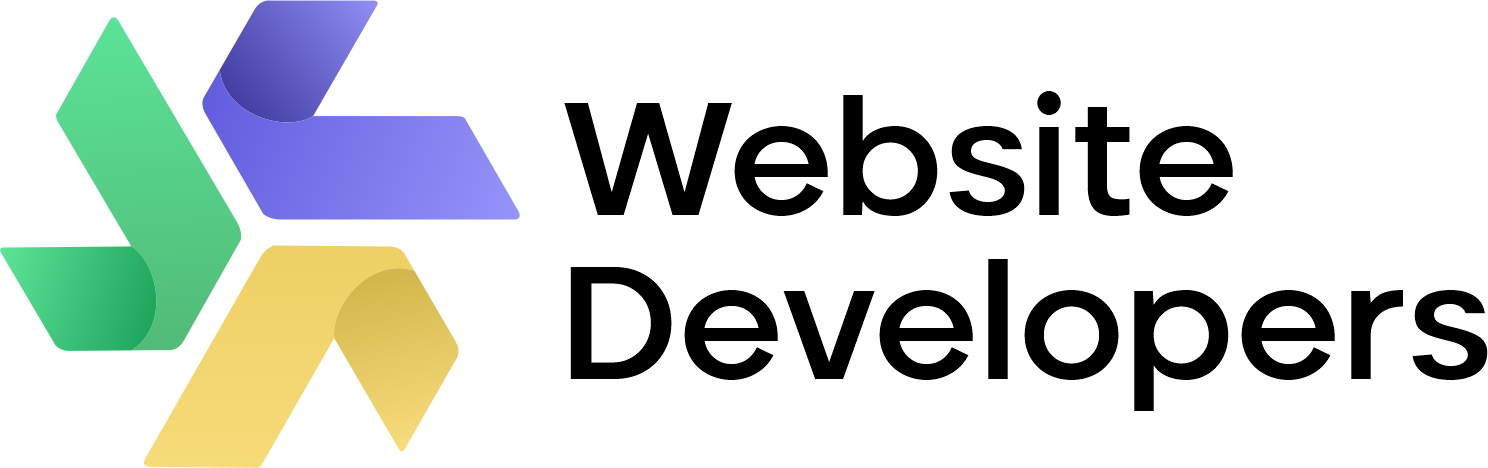Overview of Web Development Trends
Web development trends evolve rapidly, influenced by technological advancements and user expectations. Staying updated with these trends is crucial for developers and businesses to maintain competitiveness and relevance in the digital landscape.
Importance of Staying Updated
Understanding and implementing the latest web development trends can enhance user experience, improve website performance, and drive business growth.
Trend 1: Progressive Web Apps (PWAs)

Definition and Benefits
Progressive Web Apps (PWAs) are web applications that offer a native app-like experience using modern web technologies. They combine the best of web and mobile apps, providing users with offline access, push notifications, and fast loading times.
- Offline Access: PWAs can work offline or on low-quality networks, improving accessibility.
- Push Notifications: Engage users with timely updates and information.
- Fast Loading Times: Enhanced performance and quick loading, even on slow networks.
- Increased Engagement: PWAs offer a seamless and engaging user experience, leading to higher user retention and engagement.
Examples of Successful PWAs
Several prominent companies have successfully implemented PWAs to enhance user experience and drive business results:
- Twitter Lite: Achieved a 75% increase in Tweets sent and a 20% decrease in bounce rate.
- Starbucks: Their PWA resulted in a doubling of daily active users.
- Pinterest: Experienced a 40% increase in user engagement time.
How to Implement PWAs
Implementing a PWA involves several key steps:
- Create a Web App Manifest: Define the app’s name, icons, start URL, and other properties.
- Service Workers: Use service workers to enable offline capabilities, background sync, and push notifications.
- HTTPS: Ensure your PWA is served over HTTPS for security reasons.
- Add to Home Screen: Enable the “Add to Home Screen” prompt to allow users to install the app on their devices.
- Test and Optimize: Regularly test the PWA for performance and user experience, and optimize as needed.
Technical Implementation
- Web App Manifest: A JSON file that provides metadata about your PWA, such as name, icons, theme color, and start URL.
- Service Workers: JavaScript files that run in the background, separate from the web page, enabling features like offline access and push notifications.
- Cache API: Allows the service worker to cache resources for offline use.
- Push API: Enables sending push notifications to the user’s device.
Best Practices
- Responsive Design: Ensure your PWA works seamlessly on all device sizes and orientations.
- Fast Loading Times: Optimize images and other assets to ensure quick load times.
- User Engagement: Use push notifications and offline capabilities to keep users engaged.
- Security: Always serve your PWA over HTTPS and follow best practices for security.
Challenges and Considerations
- Browser Compatibility: Ensure your PWA is compatible with all major browsers.
- Storage Limitations: Be mindful of storage limits for offline content.
- Performance Optimization: Regularly test and optimize the performance of your PWA.
Trend 2: Accelerated Mobile Pages (AMP)

What is AMP?
Accelerated Mobile Pages (AMP) is an open-source HTML framework developed by Google in collaboration with Twitter. It aims to create fast-loading mobile web pages by optimizing the performance of web content and ads.
Benefits of AMP
- Faster Loading Times: AMP pages load almost instantly, providing a better user experience.
- Improved SEO: Although AMP is not a direct ranking factor, its speed enhancements can positively impact search rankings.
- Higher Engagement: Faster pages reduce bounce rates and increase user engagement and retention.
- Enhanced Mobile Experience: AMP ensures a consistent and optimized experience across different mobile devices and network conditions.
Key Components of AMP
- AMP HTML: A subset of HTML with custom AMP properties and tags.
- AMP JavaScript: Manages resource loading and ensures fast rendering.
- AMP Cache: A proxy-based content delivery network that fetches AMP content, caches it, and improves its performance.
How to Implement AMP
- Set Up AMP HTML: Create a new HTML document with AMP-specific tags and attributes.
- Example: <html amp>, <script async src=”https://cdn.ampproject.org/v0.js”></script>
- Include AMP Components: Use AMP components like <amp-img>, <amp-video>, and <amp-ad> to replace standard HTML tags.
- Validate AMP Pages: Use the AMP Validator to ensure your pages meet AMP standards.
- Test AMP Pages: Test the performance and functionality of your AMP pages using tools like Google Search Console and PageSpeed Insights.
- Implement Structured Data: Enhance your AMP pages with structured data to improve their chances of appearing in rich search results.
Best Practices for AMP
- Optimize Images: Use responsive images with the <amp-img> tag and specify width and height to prevent layout shifts.
- Minimize CSS and JavaScript: Inline CSS should be less than 50KB, and custom JavaScript is not allowed.
- Prioritize Above-the-Fold Content: Ensure that the most important content is loaded first to improve user engagement.
- Use AMP Analytics: Integrate AMP analytics to track user interactions and measure the performance of your AMP pages.
Examples of AMP in Action
- Buzzfeed: Utilizes AMP to deliver quick-loading articles, resulting in higher user engagement.
- CNBC: Implements AMP to enhance the speed and performance of its news content, leading to better user experiences and SEO benefits.
- The Washington Post: Reports increased user engagement and retention rates after adopting AMP for its mobile pages.
Challenges and Considerations
- Limited Customization: AMP’s restrictions on CSS and JavaScript can limit design and functionality.
- Resource Management: Managing separate AMP and non-AMP pages can be complex.
- Performance Monitoring: Continuously monitor and optimize AMP pages to ensure they deliver the intended performance benefits.
Implementing AMP can significantly enhance the speed and user experience of your mobile web pages, ultimately leading to improved SEO and higher user engagement. By following best practices and leveraging AMP’s capabilities, businesses can stay competitive in the fast-evolving digital landscape.
Trend 3: Voice Search Optimization

Importance of Voice Search
Voice search is becoming increasingly prevalent with the rise of smart devices and virtual assistants like Amazon Alexa, Google Assistant, and Apple Siri. This trend is transforming how users interact with technology and search for information online.
Key Statistics
- Voice search accounts for 20% of mobile searches and this number is expected to grow as more users adopt smart speakers and voice-activated devices.
- 72% of people who own voice-activated speakers say their devices are used as part of their daily routines.
Benefits of Voice Search Optimization
- Improved User Experience: Voice search provides a faster, hands-free way for users to get the information they need.
- Enhanced Accessibility: Voice search helps make the web more accessible to users with disabilities.
- Increased Traffic and Engagement: Websites optimized for voice search can see a boost in traffic and user engagement.
How to Optimize for Voice Search
- Focus on Natural Language and Conversational Keywords
- Voice searches tend to be more conversational and longer than text searches. For example, instead of typing “best Italian restaurant,” users might say, “What is the best Italian restaurant near me?”
- Use long-tail keywords and phrases that mimic natural speech patterns.
- Create FAQ Pages
- Develop FAQ pages that answer common questions your audience might ask. Format questions and answers clearly to align with how people use voice search.
- Example: “How do I optimize my website for voice search?” followed by a detailed but concise answer.
- Optimize for Local Search
- Voice searches often have local intent, such as finding a nearby service or store.
- Ensure your Google My Business listing is complete and accurate. Include up-to-date information like your address, phone number, and business hours.
- Use Structured Data Markup
- Implement schema markup to help search engines understand the content and context of your pages. This increases the chances of your site being featured in rich snippets.
- Key schema types for voice search include FAQPage, HowTo, and LocalBusiness.
- Enhance Page Speed
- Fast-loading pages improve user experience and are favored by search engines.
- Optimize images, leverage browser caching, and minimize the use of heavy scripts to ensure your pages load quickly.
- Provide Clear and Concise Answers
- Voice assistants prefer delivering quick, straightforward answers. Structure your content to provide clear and concise responses to potential queries.
- Use bullet points, numbered lists, and short paragraphs to improve readability.
Examples of Effective Voice Search Optimization
- Domino’s Pizza: Allows users to order pizza through voice commands via Google Assistant and Amazon Alexa, making the process quick and convenient.
- Johnnie Walker: Uses voice search optimization to provide users with cocktail recipes and brand history via Amazon Alexa.
- Nestlé: Offers cooking tips and recipes through voice search, helping users in the kitchen with hands-free guidance.
Challenges and Considerations
- Understanding User Intent: Voice search queries often have different intents than text queries. Understanding and predicting user intent is crucial for effective optimization.
- Privacy and Security: Ensure robust data protection measures are in place to handle sensitive user information securely.
- Continuous Monitoring and Adaptation: Voice search technology and user behaviors evolve rapidly. Continuously monitor performance and adapt strategies accordingly.
Voice search optimization is essential for staying relevant in today’s digital landscape. By focusing on natural language, local search, structured data, and fast-loading pages, businesses can enhance their visibility and provide a better user experience.
Trend 4: AI Chatbots

Evolution of Chatbots
AI chatbots have evolved from simple scripted interactions to advanced systems powered by artificial intelligence, machine learning, and natural language processing. These chatbots are capable of understanding and responding to user queries in a more human-like manner, providing enhanced customer service and engagement.
Benefits of AI Chatbots
- 24/7 Availability: AI chatbots provide round-the-clock customer support, ensuring users can get assistance anytime.
- Cost-Effective: Reduces the need for a large customer service team, lowering operational costs.
- Personalized Interaction: AI chatbots can provide tailored responses based on user data and interaction history.
- Scalability: Capable of handling multiple queries simultaneously, improving efficiency during peak times.
Key Features of Advanced AI Chatbots
- Natural Language Processing (NLP): Enables chatbots to understand and interpret human language, allowing for more accurate responses.
- Machine Learning: Allows chatbots to learn from interactions and improve their responses over time.
- Integration with CRM Systems: Connects chatbots with customer relationship management systems to provide personalized support.
- Multi-Channel Support: Operates across various platforms such as websites, social media, and messaging apps.
Implementing AI Chatbots on Your Website
- Define Objectives
- Determine what tasks the chatbot should handle, such as answering FAQs, processing orders, or providing support.
- Choose the Right Platform
- Select a chatbot development platform that aligns with your needs. Popular options include IBM Watson, Google Dialogflow, and Microsoft Bot Framework.
- Design Conversation Flow
- Create a flowchart of possible user interactions to guide the chatbot’s responses.
- Include multiple branches to handle different types of queries and scenarios.
- Integrate with Existing Systems
- Connect the chatbot with your CRM, e-commerce platform, and other relevant systems to provide comprehensive support.
- Test and Optimize
- Conduct extensive testing to ensure the chatbot responds accurately and efficiently.
- Use real user interactions to refine and improve the chatbot’s performance.
Best Practices for AI Chatbots
- Keep It Simple: Start with a limited set of functionalities and expand gradually.
- Provide Clear Instructions: Ensure users know how to interact with the chatbot and what it can do.
- Monitor and Update Regularly: Continuously monitor interactions and update the chatbot to handle new queries and improve responses.
- Ensure Privacy and Security: Implement robust security measures to protect user data.
Examples of AI Chatbots
- Facebook Messenger: Uses chatbots to assist users with customer service, order tracking, and product recommendations.
- Sephora: Offers a chatbot that provides beauty tips, product suggestions, and booking services through its website and social media.
- Bank of America (Erica): An AI-driven virtual assistant that helps users manage their finances, track spending, and receive personalized financial advice.
Challenges and Considerations
- Complex Query Handling: Ensuring the chatbot can handle complex and ambiguous queries effectively.
- User Adoption: Encouraging users to interact with the chatbot and trust its responses.
- Continuous Learning: Regular updates and training are necessary for the chatbot to stay relevant and accurate.
By leveraging AI chatbots, businesses can provide efficient, personalized, and cost-effective customer service. Implementing these technologies thoughtfully and maintaining them rigorously will ensure they deliver maximum value.
Trend 5: Dark Mode Standardization

Popularity of Dark Mode
Dark mode has become increasingly popular in recent years, offering both aesthetic and functional benefits. Major tech companies like Apple, Google, and Microsoft have incorporated dark mode into their operating systems and applications, reflecting the growing user demand for this feature.
Benefits of Dark Mode
- Reduced Eye Strain: Dark mode reduces the amount of blue light emitted by screens, which can help reduce eye strain, especially in low-light environments.
- Battery Saving: On OLED and AMOLED screens, dark mode can save battery life because black pixels consume less power.
- Enhanced Readability: For some users, dark mode improves readability and reduces glare, making it easier to focus on the content.
- Modern Aesthetics: Dark mode provides a sleek, modern look that many users find visually appealing.
Implementing Dark Mode
- Use CSS Variables for Theming
- Define color variables in CSS to switch between light and dark themes easily.
css
Copy code
:root {
–background-color: #ffffff;
–text-color: #000000;
}
[data-theme=”dark”] {
–background-color: #000000;
–text-color: #ffffff;
}
- Apply these variables to your elements.
css
Copy code
body {
background-color: var(–background-color);
color: var(–text-color);
}
- Add a Theme Toggle Button
- Provide users with a toggle button to switch between light and dark modes.
html
Copy code
<button id=”theme-toggle”>Switch Theme</button>
-
- Use JavaScript to toggle the theme.
javascript
Copy code
const toggleButton = document.getElementById(‘theme-toggle’);
toggleButton.addEventListener(‘click’, () => {
document.body.dataset.theme = document.body.dataset.theme === ‘dark’ ? ‘light’ : ‘dark’;
});
- Respect User Preferences
- Use the prefers-color-scheme media query to detect the user’s system theme preference and apply it automatically.
css
Copy code
@media (prefers-color-scheme: dark) {
:root {
–background-color: #000000;
–text-color: #ffffff;
}
}
- Test for Accessibility
- Ensure that your dark mode design maintains good contrast ratios and readability.
- Use tools like WebAIM to check color contrast.
Best Practices for Dark Mode
- Consistent Branding: Ensure that your brand colors and identity are maintained across both themes.
- Optimize Images: Use images and icons that look good on both light and dark backgrounds. Consider using transparent PNGs or SVGs.
- Avoid Pure Black: Use dark gray (#121212) instead of pure black (#000000) for a more comfortable viewing experience.
- User Control: Always give users the option to switch between light and dark modes based on their preferences.
Examples of Dark Mode Integration
- Twitter: Offers multiple dark mode options, including a dim and lights-out mode.
- YouTube: Allows users to switch to dark mode for a more comfortable viewing experience during extended video sessions.
- GitHub: Recently introduced a dark mode to reduce eye strain for developers working long hours.
Challenges and Considerations
- Maintaining Consistency: Ensuring a consistent user experience across both themes can be challenging, especially with complex designs.
- Testing Across Devices: Dark mode should be tested across various devices and browsers to ensure compatibility and performance.
- User Preferences: Some users may prefer light mode even in dark environments, so always provide an easy way to switch back.
Dark mode standardization offers significant benefits for user experience and accessibility. By implementing best practices and considering user preferences, businesses can enhance their website’s appeal and functionality.
Trend 6: Cybersecurity Enhancements

Current Cybersecurity Threats
The rise in digital interactions has also led to an increase in cybersecurity threats. These threats range from data breaches and ransomware attacks to phishing and social engineering tactics.
Key Cybersecurity Practices
- Data Encryption
- Encrypt sensitive data both in transit and at rest to prevent unauthorized access.
- Use protocols such as TLS for data in transit and AES for data at rest.
- Multi-Factor Authentication (MFA)
- Implement MFA to add an extra layer of security beyond just passwords.
- Methods include SMS-based codes, authenticator apps, and biometric verification.
- Regular Software Updates
- Keep all software, including operating systems and applications, updated to protect against known vulnerabilities.
- Enable automatic updates where possible.
- Secure Coding Practices
- Follow best practices for secure coding to minimize vulnerabilities in your applications.
- Regularly conduct code reviews and use static analysis tools to identify potential issues.
- Firewalls and Intrusion Detection Systems
- Deploy firewalls to monitor and control incoming and outgoing network traffic.
- Use intrusion detection and prevention systems to identify and block malicious activity.
- Regular Security Audits and Penetration Testing
- Conduct regular security audits to identify and address potential vulnerabilities.
- Perform penetration testing to simulate cyber attacks and assess the effectiveness of your defenses.
- Employee Training
- Educate employees about cybersecurity best practices, such as recognizing phishing emails and using strong passwords.
- Conduct regular training sessions to keep cybersecurity awareness high.
Tools for Enhancing Website Security
- SSL Certificates
- Ensure all data transmitted between the user and your site is encrypted with SSL certificates.
- Use services like Let’s Encrypt to obtain and manage SSL certificates.
- Web Application Firewalls (WAF)
- Protect your website from common threats such as SQL injection and cross-site scripting (XSS) attacks.
- Solutions include Cloudflare WAF and AWS WAF.
- Security Plugins
- Use security plugins like Wordfence for WordPress to add layers of protection to your website.
- These plugins offer features such as firewall protection, malware scanning, and login security.
- Content Security Policy (CSP)
- Implement CSP to prevent various types of attacks, such as XSS, by specifying which content sources are trustworthy.
- Define rules in your website’s HTTP headers to control the resources the browser can load.
- Backup Solutions
- Regularly back up your website data to ensure you can recover quickly in case of a cyber attack.
- Use automated backup services to maintain up-to-date copies of your data.
Examples of Cybersecurity Implementation
- Facebook: Uses advanced encryption, MFA, and regular security audits to protect user data.
- Google: Implements security keys for MFA, strong encryption protocols, and regular penetration testing.
- Amazon: Employs extensive firewall and intrusion detection systems, along with secure coding practices and employee training programs.
Challenges and Considerations
- Evolving Threat Landscape: Cyber threats are constantly evolving, requiring continuous monitoring and adaptation of security measures.
- Balancing Security and Usability: Implementing strong security measures should not compromise the user experience.
- Resource Allocation: Ensuring sufficient resources, both financial and human, are allocated to cybersecurity efforts.
By adopting comprehensive cybersecurity practices, businesses can protect their digital assets, ensure customer trust, and comply with regulatory requirements. Implementing these measures effectively helps safeguard against the ever-growing landscape of cyber threats.
Trend 7: API-First Development

What is API-First Development? API-first development is an approach where APIs (Application Programming Interfaces) are designed and developed before the implementation of the application. This method prioritizes the creation of robust, well-documented APIs that serve as the foundation for the application’s functionality and user interfaces.
Benefits of API-First Development
- Improved Developer Productivity: Streamlines the development process by allowing frontend and backend developers to work simultaneously.
- Better Product Quality: Ensures APIs are well-designed, documented, and consistent, leading to higher quality and more maintainable code.
- Smoother Integration: Facilitates easier integration with third-party services and other applications, enhancing the overall functionality and reach.
Key Components of API-First Development
- API Design and Documentation
- Use tools like Swagger/OpenAPI or RAML to design and document APIs before development.
- Create detailed documentation that includes endpoints, methods, request/response formats, and examples.
- Mock Servers and Prototyping
- Use mock servers to simulate API responses, enabling frontend developers to start working without waiting for the backend to be completed.
- Tools like Postman or SwaggerHub can help create mock APIs for testing and development.
- Automated Testing
- Implement automated testing for APIs to ensure they function as expected and meet the defined requirements.
- Use tools like Postman, JUnit, or Mocha for API testing.
- Versioning
- Properly version APIs to manage changes and updates without disrupting existing services.
- Use semantic versioning (e.g., v1.0, v1.1) to clearly communicate changes.
- Security and Authentication
- Implement robust security measures, including OAuth, JWT (JSON Web Tokens), and API keys, to protect APIs from unauthorized access.
- Regularly audit and update security protocols to address new vulnerabilities.
How to Implement API-First Development
- Define API Requirements
- Identify the core functionalities and data structures needed for the application.
- Engage stakeholders to gather requirements and ensure the API meets business needs.
- Design the API
- Use API design tools to create a blueprint of the API, including endpoints, data models, and interactions.
- Focus on creating a clean, intuitive, and consistent API design.
- Create API Documentation
- Document the API using tools like Swagger or Postman to provide clear guidelines for developers.
- Include comprehensive details such as endpoint descriptions, parameters, response formats, and error codes.
- Set Up Mock Servers
- Use mock servers to provide sample responses based on the API design.
- Allow frontend developers to start building and testing against the mock API.
- Develop and Test the API
- Implement the API following the design specifications.
- Conduct thorough testing, including unit tests, integration tests, and performance tests, to ensure the API meets quality standards.
- Deploy and Maintain
- Deploy the API to a production environment, ensuring proper monitoring and logging.
- Regularly update the API and documentation to accommodate new features, enhancements, and security updates.
Best Practices for API-First Development
- Consistency: Ensure consistent naming conventions, data formats, and error handling across all API endpoints.
- Backward Compatibility: Maintain backward compatibility to avoid breaking existing integrations.
- Comprehensive Documentation: Provide detailed and up-to-date documentation to facilitate easy adoption and integration.
- Scalability: Design APIs to handle growth and increased demand efficiently.
- Feedback Loop: Continuously gather feedback from developers and users to improve the API.
Examples of API-First Development
- Stripe: Known for its comprehensive and developer-friendly API, Stripe allows seamless integration of payment processing into applications.
- Twilio: Provides robust APIs for communication services, enabling developers to add messaging, voice, and video functionalities to their applications.
- GitHub: Offers a well-documented API that allows developers to integrate with GitHub’s platform for version control and collaboration.
Challenges and Considerations
- Complexity: Designing and maintaining a robust API can be complex and time-consuming.
- Documentation: Keeping documentation up-to-date and comprehensive requires ongoing effort.
- Security: Ensuring APIs are secure against potential threats is critical and requires continuous monitoring and updating.
API-first development ensures that applications are built on a solid foundation of well-designed, robust, and scalable APIs. This approach enhances developer productivity, product quality, and integration capabilities, making it a vital trend in modern web development.
Trend 8: Serverless Architecture
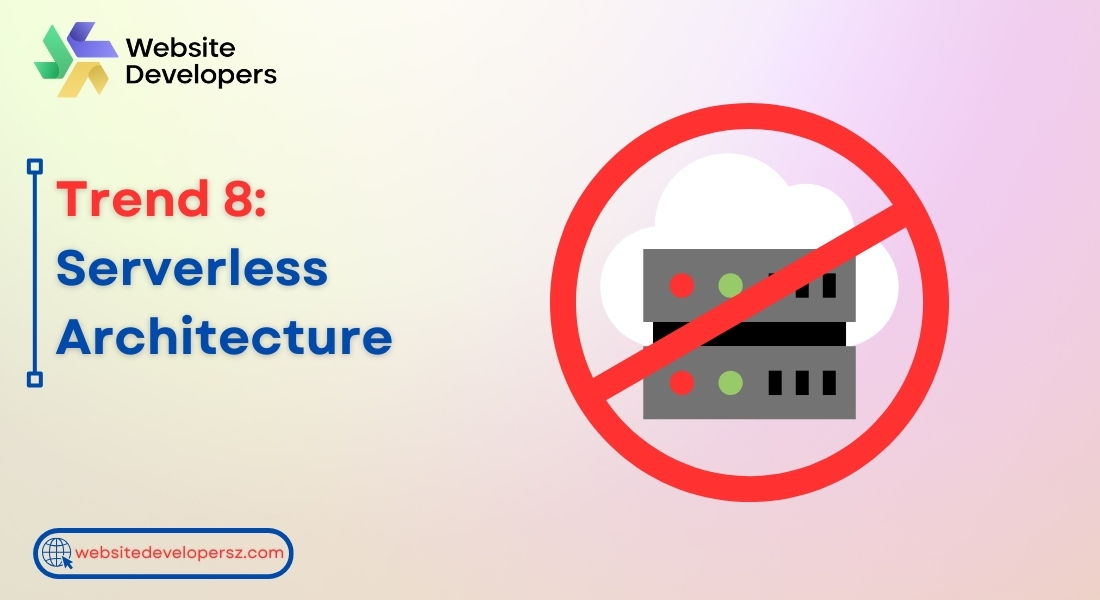
Definition and Advantages of Serverless Architecture
Serverless architecture is a cloud computing execution model where the cloud provider dynamically manages the allocation and provisioning of servers. In a serverless setup, developers write code and deploy functions without worrying about the underlying infrastructure. The cloud provider handles the server management, scaling, and maintenance.
Key Advantages
- Cost-Efficiency: Pay only for the compute time you use. There’s no charge when the code isn’t running.
- Scalability: Automatically scales with the number of requests, ensuring optimal performance under varying loads.
- Simplified Operations: Reduces the operational overhead as the cloud provider manages the infrastructure.
- Faster Time-to-Market: Developers can focus on writing code and deploying applications quickly without worrying about server management.
Key Components of Serverless Architecture
- Function-as-a-Service (FaaS)
- Platforms like AWS Lambda, Azure Functions, and Google Cloud Functions allow developers to run code in response to events without provisioning or managing servers.
- Each function is a small, independent piece of logic that executes in response to triggers, such as HTTP requests, database changes, or file uploads.
- Backend-as-a-Service (BaaS)
- Services like Firebase, Auth0, and AWS Amplify provide backend functionalities like databases, authentication, and storage as managed services.
- These services handle backend logic and state management, freeing developers from handling server-side infrastructure.
How to Implement Serverless Architecture
- Identify Suitable Use Cases
- Serverless architecture is ideal for event-driven applications, such as real-time data processing, microservices, and RESTful APIs.
- Suitable for applications with unpredictable or varying workloads.
- Choose a Cloud Provider
- Select a cloud provider that offers robust serverless services. AWS, Azure, and Google Cloud are the leading providers with comprehensive serverless offerings.
- Design and Develop Functions
- Break down the application into small, independent functions that each handle a specific task or event.
- Write functions using supported programming languages such as Python, Node.js, Java, or C#.
- Set Up Triggers and Events
- Configure triggers that invoke functions in response to specific events, such as an HTTP request or a new file in a storage bucket.
- Use services like AWS API Gateway to expose serverless functions as RESTful APIs.
- Manage State and Data
- Utilize managed databases and storage solutions for stateful needs. Services like DynamoDB, S3, and Firestore integrate seamlessly with serverless functions.
- Ensure data consistency and durability by leveraging these managed services.
- Monitor and Optimize
- Implement monitoring and logging to track function performance and usage. Tools like AWS CloudWatch, Azure Monitor, and Google Stackdriver provide insights into function execution.
- Continuously optimize function performance and cost-efficiency based on monitoring data.
Best Practices for Serverless Architecture
- Function Isolation: Ensure each function is stateless and independent, enhancing scalability and reliability.
- Efficient Cold Starts: Optimize function initialization times to reduce latency, particularly for infrequently invoked functions.
- Security Best Practices: Implement strong security measures, such as role-based access control (RBAC) and encryption, to protect data and functions.
- Effective Resource Management: Allocate appropriate memory and timeout settings to balance performance and cost.
Examples of Serverless Architecture
- Netflix: Uses AWS Lambda for real-time data processing and monitoring applications.
- Coca-Cola: Implements serverless functions to handle vending machine transactions and telemetry data.
- iRobot: Utilizes serverless architecture for its cloud-connected robotic vacuum cleaners, enabling efficient data processing and control.
Challenges and Considerations
- Cold Start Latency: Initial function invocations may experience delays due to cold starts, affecting performance.
- Complexity in Debugging: Debugging serverless functions can be challenging due to the distributed nature of the architecture.
- Vendor Lock-In: Dependency on a specific cloud provider’s serverless services may limit flexibility and increase migration costs.
Serverless architecture offers a powerful approach to building scalable, cost-efficient, and easy-to-manage applications. By leveraging serverless services, developers can focus on delivering high-quality code and innovative solutions without the burden of managing infrastructure.
Trend 9: Mobile-First Design

Importance of Mobile-First Design
Mobile-first design prioritizes the development of websites and applications for mobile devices before scaling up for larger screens. With the increasing use of smartphones and tablets for internet access, mobile-first design ensures a seamless and optimized user experience across all devices.
Key Principles of Mobile-First Design
- Responsive Design
- Ensures that websites adapt to various screen sizes and orientations.
- Uses flexible grids, layouts, and CSS media queries to create a consistent experience on all devices.
- Prioritize Content
- Focus on delivering essential content first and foremost.
- Simplify navigation and eliminate unnecessary elements to enhance usability on smaller screens.
- Performance Optimization
- Optimize images, scripts, and other resources to ensure fast loading times.
- Minimize the use of heavy assets that can slow down the site, particularly on mobile networks.
- Touch-Friendly Navigation
- Design interfaces that are easy to interact with using touch gestures.
- Ensure buttons, links, and interactive elements are large enough to be tapped comfortably.
- Minimalistic Design
- Embrace a clean and simple design approach to avoid clutter.
- Use whitespace effectively to improve readability and user experience.
How to Implement Mobile-First Design
- Start with Mobile Wireframes
- Begin the design process with mobile wireframes to focus on essential features and content.
- Expand the design to tablet and desktop wireframes once the mobile version is optimized.
- Use Responsive Frameworks
- Leverage responsive frameworks like Bootstrap or Foundation to streamline the development process.
- These frameworks provide pre-built responsive components and grids.
- Optimize Media Queries
- Use CSS media queries to apply different styles based on device characteristics.
css
Copy code
@media (max-width: 600px) {
/* Styles for mobile devices */
}
@media (min-width: 601px) and (max-width: 1200px) {
/* Styles for tablets */
}
@media (min-width: 1201px) {
/* Styles for desktops */
}
- Implement Adaptive Images
- Serve different image sizes based on the device’s screen size to improve loading times.
html
Copy code
<img src=”small.jpg” srcset=”medium.jpg 600w, large.jpg 1200w” alt=”Example image”>
- Optimize Forms for Mobile
- Simplify form fields and use input types that trigger appropriate mobile keyboards (e.g., email, tel).
- Ensure forms are easy to navigate and submit on mobile devices.
Tools and Resources
- Google Mobile-Friendly Test: Analyzes your website’s mobile usability and provides recommendations for improvement.
- Responsive Design Mode in Browsers: Tools like Chrome DevTools and Firefox Developer Tools allow you to test your website on different screen sizes.
- AMP (Accelerated Mobile Pages): A framework to create fast-loading mobile pages, improving performance and user experience.
Examples of Mobile-First Design
- Airbnb: Utilizes a mobile-first approach to ensure a seamless booking experience across devices.
- Dropbox: Prioritizes mobile usability, providing a consistent experience for file access and sharing.
- Pinterest: Offers a responsive design that adapts to different screen sizes, enhancing user engagement.
Challenges and Considerations
- Complexity in Design and Development: Creating a mobile-first design requires careful planning and execution to ensure all features and content are accessible and functional across devices.
- Testing Across Devices: Comprehensive testing is necessary to ensure the website performs well on various mobile devices and browsers.
- Balancing Aesthetics and Performance: Striking a balance between a visually appealing design and optimal performance can be challenging.
Implementing a mobile-first design approach ensures your website provides an optimal user experience across all devices, meeting the growing demand for mobile accessibility and performance.
Trend 10: Minimal and No-Code Development

What are Minimal and No-Code Platforms?
Minimal and no-code development platforms allow users to create applications with little to no programming knowledge. These platforms provide visual development environments where users can drag and drop components to build their applications, significantly simplifying the development process.
Benefits of Minimal and No-Code Development
- Faster Development: Accelerates the application development process, allowing for quicker deployment and iteration.
- Accessibility: Empowers non-technical users to build and manage applications, democratizing software development.
- Cost-Efficiency: Reduces development costs by minimizing the need for skilled developers.
- Flexibility: Facilitates rapid prototyping and easy adjustments, enhancing adaptability to changing business needs.
Popular No-Code Platforms
- Bubble
- Comprehensive platform for building web applications with a visual interface.
- Features include database management, workflows, and responsive design tools.
- Ideal for creating fully-functional web apps without writing code.
- Webflow
- A web design tool that allows users to design, build, and launch responsive websites visually.
- Includes CMS and e-commerce capabilities.
- Integrates seamlessly with various third-party tools and services.
- Airtable
- Combines the simplicity of a spreadsheet with the power of a database.
- Supports custom workflows, automation, and integrations with other apps.
- Used for project management, inventory tracking, and other applications.
- Appgyver
- A no-code platform for building mobile and web apps.
- Provides a visual development environment with drag-and-drop components.
- Includes features for data integration, logic flows, and UI design.
How to Implement Minimal and No-Code Development
- Identify Suitable Projects
- Determine which projects can benefit from no-code development. Ideal for MVPs (Minimum Viable Products), internal tools, and simple applications.
- Assess the complexity and requirements of the application to ensure it aligns with the capabilities of no-code platforms.
- Choose the Right Platform
- Select a no-code platform that meets your project needs in terms of functionality, scalability, and ease of use.
- Consider factors such as integration capabilities, user interface design, and support resources.
- Design the Application
- Use the platform’s visual editor to design the user interface and layout.
- Leverage pre-built templates and components to speed up the design process.
- Configure Workflows and Data
- Define the application’s workflows and logic using the platform’s tools.
- Set up databases and data structures to support the application’s functionality.
- Test and Deploy
- Thoroughly test the application to ensure it meets functional and performance requirements.
- Deploy the application to a production environment, making it accessible to users.
Best Practices for Minimal and No-Code Development
- Keep It Simple: Focus on delivering essential features and avoid overcomplicating the application.
- Iterate Quickly: Take advantage of the platform’s flexibility to make rapid changes and improvements.
- Ensure Data Security: Implement strong security measures to protect user data and ensure compliance with relevant regulations.
- Monitor Performance: Continuously monitor the application’s performance and user feedback to identify areas for improvement.
Examples of Minimal and No-Code Applications
- Glide: A platform that turns Google Sheets into mobile apps, used for inventory management, event planning, and more.
- Thunkable: Allows users to create mobile apps using a visual interface, popular for educational and prototyping purposes.
- Zapier: Connects different apps and automates workflows without coding, used for marketing automation, data synchronization, and more.
Challenges and Considerations
- Scalability: No-code platforms may have limitations in handling complex and large-scale applications.
- Customization: While no-code platforms offer flexibility, they may not provide the same level of customization as traditional development.
- Integration: Ensuring seamless integration with existing systems and third-party services can be challenging.
Minimal and no-code development platforms empower users to build and deploy applications quickly and efficiently. By leveraging these tools, businesses can reduce development time and costs, enabling rapid innovation and adaptation to market demands.
Conclusion
Summary of Key Trends
In 2024, web development continues to evolve with new technologies and practices that enhance user experience, performance, and development efficiency. The key trends highlighted in this blog include:
- Progressive Web Apps (PWAs): Combining the best of web and mobile apps to offer offline access, push notifications, and fast loading times.
- Accelerated Mobile Pages (AMP): Ensuring faster loading times and improved SEO through simplified HTML and optimized performance.
- Voice Search Optimization: Enhancing accessibility and user experience by optimizing content for voice-activated searches.
- AI Chatbots: Providing 24/7 customer support, reducing operational costs, and offering personalized interactions.
- Dark Mode Standardization: Reducing eye strain, saving battery life, and offering a modern aesthetic through a consistent dark mode design.
- Cybersecurity Enhancements: Implementing robust security measures such as encryption, MFA, and regular audits to protect against increasing cyber threats.
- API-First Development: Prioritizing the design and documentation of APIs to improve developer productivity, product quality, and integration capabilities.
- Serverless Architecture: Leveraging cloud providers to manage server infrastructure, allowing developers to focus on code and scaling efficiently.
- Mobile-First Design: Ensuring a seamless user experience across all devices by prioritizing mobile design and optimizing for performance and touch-friendly navigation.
- Minimal and No-Code Development: Empowering non-technical users to create applications quickly and efficiently, reducing development time and costs.
Future Outlook
As technology continues to advance, staying updated with these trends is crucial for web developers and businesses to remain competitive and relevant. Embracing these trends can lead to improved user experiences, increased engagement, and more efficient development processes.
Final Thoughts
By integrating these trends into your web development practices, you can create innovative, user-friendly, and high-performance applications that meet the evolving needs of your users and the market. Keep experimenting, learning, and adapting to new technologies to stay ahead in the ever-changing landscape of web development