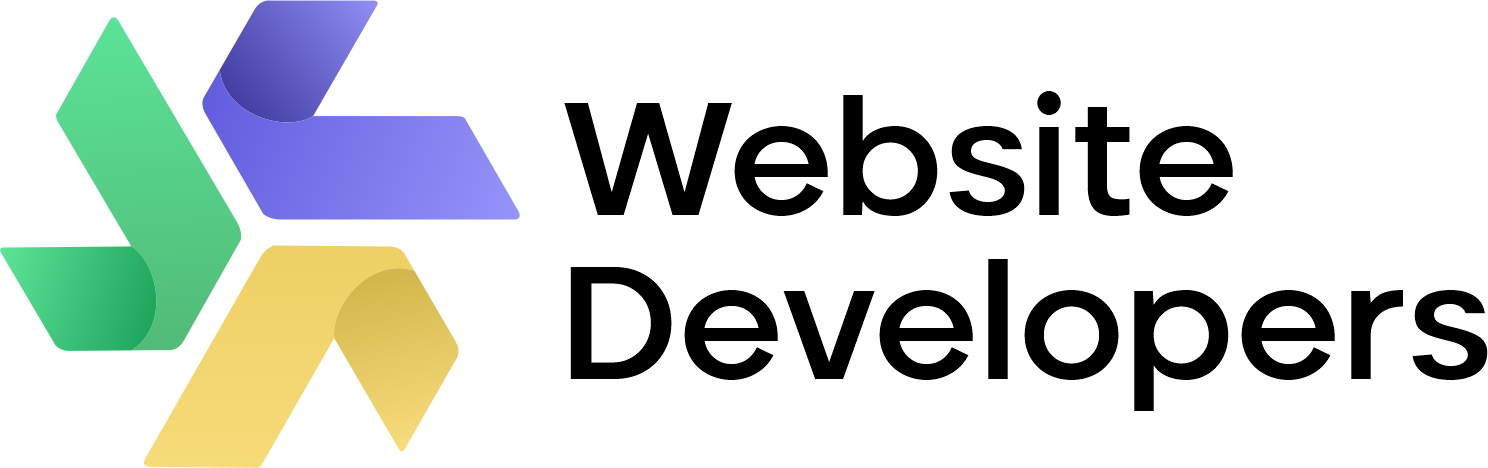Overview of Responsive Web Design
Responsive web design (RWD) is an approach to web development that ensures a website looks and functions well on a variety of devices, including desktops, tablets, and smartphones. This technique involves using flexible layouts, images, and cascading style sheet (CSS) media queries to adapt the site’s design to the viewing environment. Instead of maintaining separate versions of a site for different devices, RWD allows for one website to provide an optimal viewing experience across a wide range of devices.

Significance in the Current Digital Era
- User Expectations:
- In today’s digital age, users expect websites to deliver a seamless experience regardless of the device they are using. A responsive design meets these expectations by ensuring that the website’s layout and functionality are consistent across all devices. This consistency helps in maintaining user satisfaction and reducing bounce rates (DevriX).
- Mobile Usage:
- Mobile internet usage has surpassed desktop usage, making it crucial for businesses to cater to mobile users. Statistics show that a significant portion of web traffic comes from mobile devices, and this trend is expected to continue. Responsive web design ensures that a site is mobile-friendly, providing a better user experience for the increasing number of mobile users (DevriX).
- SEO Benefits:
- Search engines, particularly Google, prioritize mobile-friendly websites in their search rankings. Google’s mobile-first indexing means that the search engine primarily uses the mobile version of the content for indexing and ranking. A responsive design enhances a website’s SEO by ensuring it meets Google’s criteria for mobile friendliness, thereby improving its visibility in search engine results pages (SERPs) (DevriX).
- Cost Efficiency:
- Maintaining a single responsive website is more cost-effective than managing separate versions for different devices. This approach reduces development and maintenance costs and allows businesses to focus their resources on improving a single, unified website. This efficiency not only saves money but also simplifies the management of the site’s content and features (DevriX).
Responsive web design is essential in today’s digital landscape. It caters to the growing number of mobile users, improves SEO, enhances user experience, and offers a cost-effective solution for maintaining a website. By adopting RWD, businesses can ensure their website is accessible, user-friendly, and future-proof.
What is Responsive Web Design?
Definition and Fundamental Principles
Responsive web design (RWD) is an approach to web development that creates a seamless user experience across a wide range of devices and screen sizes. It employs a mix of flexible grids and layouts, images, and CSS media queries to ensure that the website automatically adapts to the user’s device, whether it’s a desktop, tablet, or smartphone.
Core Principles of Responsive Web Design
- Fluid Grid System:
- Uses relative units like percentages rather than fixed units like pixels. This allows elements on the webpage to resize and reposition themselves relative to the screen size.
- Enables a flexible layout that adjusts according to the device’s dimensions.
- Flexible Images and Media:
- Images and other media assets are set to scale within their containing elements, ensuring they don’t overflow or appear pixelated on different screen sizes.
- Techniques like max-width: 100% ensure that images resize while maintaining their aspect ratio.
- CSS Media Queries:
- Media queries are used to apply different CSS rules based on the characteristics of the device, such as its width, height, orientation, and resolution.
- Allows developers to create a responsive layout that changes dynamically based on the device’s capabilities.
Comparison with Adaptive and Mobile-Only Designs
- Adaptive Design:
- Uses multiple fixed layouts for different screen sizes. The server detects the device type and loads the appropriate layout.
- Unlike responsive design, adaptive design does not fluidly adjust to screen sizes; instead, it switches between predefined layouts.
- Mobile-Only Design:
- Separate mobile websites are created, typically with a different URL (e.g., m.example.com).
- While it can provide a tailored experience for mobile users, it requires maintaining multiple versions of the same site, which can increase development and maintenance costs.
Benefits of Responsive Web Design
- Unified Experience:
- Provides a consistent user experience across all devices, ensuring that the website looks and functions well whether accessed on a desktop, tablet, or smartphone.
- Eliminates the need to design and maintain separate versions of the site for different devices.
- SEO Advantages:
- Google’s mobile-first indexing and ranking algorithms favor mobile-friendly websites. Responsive design ensures that a single URL serves all devices, improving SEO performance.
- Simplifies SEO campaigns, as the same content and keywords are used across all devices.
- Cost-Effectiveness:
- Reduces development and maintenance costs by having a single, adaptable website rather than multiple versions.
- Easier to manage and update content since changes are reflected across all devices automatically.
Responsive web design is a modern approach that meets the demands of today’s diverse and dynamic web landscape. By implementing RWD, businesses can ensure their websites are accessible, user-friendly, and well-optimized for search engines, ultimately leading to a better user experience and higher engagement rates.
Benefits of Responsive Web Design
Enhanced User Experience
- Consistent Experience Across Devices:
- Responsive design ensures that users have a seamless experience regardless of the device they use. This consistency in design and functionality helps users navigate and interact with the site more effectively.
- Improved readability and navigation reduce bounce rates and increase the time users spend on the site.
- Improved Accessibility:
- By adapting to various screen sizes, responsive design makes websites more accessible to a broader audience, including those using assistive technologies.
- Ensures that all users, regardless of their device, can access and benefit from the site’s content and features.
Increased Reach Across Devices
- Mobile Traffic Growth:
- With mobile internet usage surpassing desktop, having a mobile-friendly website is crucial. Responsive design captures and retains mobile users, expanding the site’s reach.
- Ensures that the website performs well on smartphones, tablets, and other mobile devices, meeting user expectations.
- Future-Proofing:
- Responsive design adapts to new devices and screen sizes, ensuring that the website remains functional and attractive as technology evolves.
- Reduces the need for frequent redesigns to accommodate new devices.
Enhanced SEO Performance
- Google’s Mobile-First Indexing:
- Google uses mobile-first indexing, meaning it predominantly uses the mobile version of a site’s content for indexing and ranking. Responsive design meets this criterion, improving search engine visibility.
- Ensures that the same URL and HTML are used across devices, simplifying SEO efforts and avoiding content duplication.
- Core Web Vitals:
- Responsive design helps improve Core Web Vitals metrics (loading, interactivity, and visual stability), which are crucial for SEO. A well-optimized responsive site performs better in search engine rankings.
- Enhances page speed and performance, contributing to higher rankings and better user experience.
Cost and Time Efficiency
- Single Codebase:
- Maintaining a single responsive site is more efficient than managing separate versions for desktop and mobile. This reduces development and maintenance costs.
- Simplifies content updates, as changes need to be made only once and are reflected across all devices.
- Simplified Maintenance:
- Reduces the workload on developers and content managers, as they do not need to maintain multiple codebases or test different versions.
- Streamlines the process of adding new features or making improvements, as the changes apply universally.
Simplified Content Management
- Unified Strategy:
- A responsive website allows for a unified content strategy, where the same content is accessible across all devices. This ensures consistency in messaging and branding.
- Facilitates easier content updates and management, as there is no need to duplicate efforts across different site versions.
- Better Analytics and Reporting:
- Provides a consolidated view of site analytics, making it easier to track and analyze user behavior across devices.
- Simplifies the process of making data-driven decisions, as all user interactions are captured in a single set of analytics.
Responsive web design offers numerous benefits that enhance user experience, broaden reach, improve SEO performance, and streamline maintenance. By adopting responsive design, businesses can ensure their websites are accessible, user-friendly, and well-optimized for the future.
Key Components of Responsive Design
Fluid Grid Systems
- Relative Units:
- Fluid grid systems use relative units like percentages instead of fixed units like pixels. This allows the layout to adapt to different screen sizes and orientations.
- Elements resize proportionally based on the viewport, maintaining the design’s integrity across devices.
- Column Flexibility:
- Grid systems typically divide the layout into columns. In responsive design, these columns are flexible and can stack vertically on smaller screens.
- This ensures that content remains readable and accessible without requiring horizontal scrolling.
Flexible Images and Media Queries
- Responsive Images:
- Use CSS properties such as max-width: 100% to ensure images scale within their containing elements without overflowing or becoming pixelated.
- Techniques like the srcset attribute in HTML allow the browser to choose the appropriate image size based on the device’s screen resolution and size.
- CSS Media Queries:
- Media queries enable the application of different styles based on the device’s characteristics, such as width, height, orientation, and resolution.
- Common breakpoints (e.g., 320px, 768px, 1024px) are used to define specific styles for different screen sizes, ensuring optimal display on all devices.
css
Copy code
@media (max-width: 600px) {
/* Styles for small screens */
}
@media (min-width: 601px) and (max-width: 1024px) {
/* Styles for medium screens */
}
@media (min-width: 1025px) {
/* Styles for large screens */
}
Responsive Typography and Layout
- Scalable Fonts:
- Use relative units like em and rem for font sizes to ensure text scales appropriately across different devices.
- Implement fluid typography, where font sizes adjust dynamically based on the viewport width.
- Flexible Layouts:
- Combine fluid grids with flexible layouts to ensure content flows naturally across different screen sizes.
- Use CSS Flexbox and Grid Layout modules to create complex, responsive layouts that adapt to various devices.
css
Copy code
.container {
display: flex;
flex-wrap: wrap;
}
.item {
flex: 1 1 auto;
}
User Experience and Performance
- Touch-Friendly Navigation:
- Design navigation elements that are easy to use on touchscreens. Ensure buttons and links are large enough to be tapped comfortably.
- Avoid hover-dependent interactions, as these do not translate well to touch devices.
- Performance Optimization:
- Optimize images, scripts, and stylesheets to reduce load times on mobile devices. Use techniques like lazy loading to defer loading of non-critical resources.
- Minimize HTTP requests and use a content delivery network (CDN) to improve loading speed.
Best Practices for Implementation
- Mobile-First Approach:
- Design for the smallest screen first and then progressively enhance the layout for larger screens. This ensures a solid foundation and better performance on mobile devices.
- Consistent Testing:
- Regularly test the website on various devices and screen sizes to ensure consistent performance and appearance. Use tools like BrowserStack or responsive design mode in browser developer tools.
Responsive design involves using fluid grid systems, flexible images, media queries, and scalable typography to create websites that adapt to various devices and screen sizes. By implementing these key components, developers can ensure a consistent, user-friendly experience across all platforms.
User Experience and Engagement
Importance of Mobile-Friendly Design for User Retention
- Enhanced Usability:
- Mobile-friendly design ensures that users can easily navigate and interact with the website on their mobile devices. Clear navigation, appropriately sized buttons, and readable text are crucial for a positive user experience.
- Ensures touch-friendly elements and avoids hover states, which do not work well on mobile devices.
- Reduced Bounce Rates:
- A responsive design reduces bounce rates by providing a seamless experience. Users are less likely to leave the site if it loads quickly and displays correctly on their device.
- Consistent layout and functionality across devices increase user satisfaction and encourage longer visits.
Impact on Conversion Rates
- Improved Accessibility:
- Responsive design makes it easier for users to complete actions, such as filling out forms or making purchases, on any device.
- Enhances the overall accessibility of the website, leading to higher conversion rates as users can effortlessly engage with the site.
- Faster Loading Times:
- Mobile-optimized sites load faster, reducing the likelihood of users abandoning the site due to long wait times. Faster load times positively impact conversion rates, as users can quickly access the information they need.
- Techniques like image optimization, minification of CSS and JavaScript, and leveraging browser caching contribute to improved performance.
Examples of Successful Implementations
- Amazon:
- Amazon’s responsive design ensures a consistent shopping experience across devices. Features like easy navigation, quick loading times, and touch-friendly elements help maintain high user engagement and conversion rates.
- The seamless transition between desktop and mobile versions enhances user satisfaction and retention.
- BBC News:
- BBC News employs a responsive design to deliver news content across various devices. The site adapts to different screen sizes, ensuring readability and accessibility for users on smartphones, tablets, and desktops.
- Consistent and quick access to news articles, images, and videos improves user engagement.
- Airbnb:
- Airbnb’s responsive design offers a smooth user experience for booking accommodations. The site adjusts layouts and functionalities to fit different screen sizes, making it easy for users to search, book, and manage their reservations.
- Mobile-friendly design elements, such as large touch targets and easy-to-use search filters, enhance the overall user experience.
Role of Mobile-Friendly Design in User Retention
- Consistent Experience:
- Providing a consistent experience across devices builds user trust and loyalty. Users appreciate when a site works seamlessly on their preferred device, encouraging repeat visits.
- Ensures brand consistency, reinforcing brand recognition and reliability.
- Increased Engagement:
- Responsive design keeps users engaged by offering a visually appealing and functional interface. Engaged users are more likely to explore the site, interact with content, and perform desired actions.
- Features like easy navigation, quick access to information, and an intuitive interface contribute to higher user engagement.
Key Points
- Enhanced Usability:
- Easy navigation and interaction.
- Touch-friendly elements, readable text.
- Reduced Bounce Rates:
- Seamless experience reduces bounce rates.
- Consistent layout increases satisfaction.
- Improved Accessibility:
- Easier to complete actions on any device.
- Higher conversion rates due to accessibility.
- Faster Loading Times:
- Mobile-optimized sites load faster.
- Techniques like image optimization, minification, browser caching.
- Amazon:
- Consistent shopping experience.
- Easy navigation, quick loading times.
- BBC News:
- Readable and accessible content.
- Quick access to articles, images, videos.
- Airbnb:
- Smooth booking experience.
- Mobile-friendly design elements.
- Consistent Experience:
- Builds user trust and loyalty.
- Ensures brand consistency.
- Increased Engagement:
- Visually appealing, functional interface.
- Easy navigation, quick access to information.
Responsive design significantly enhances user experience and engagement by ensuring usability, reducing bounce rates, and improving conversion rates across devices. By adopting a mobile-friendly approach, businesses can retain users and encourage repeat visits, ultimately leading to higher satisfaction and engagement.
SEO Advantages
Impact of Mobile-First Indexing by Google
- Priority on Mobile-Friendly Sites:
- Google uses mobile-first indexing, meaning it predominantly uses the mobile version of a site’s content for indexing and ranking. Websites that are mobile-friendly are prioritized, resulting in higher visibility and better rankings on search engine results pages (SERPs).
- Responsive design ensures that your site meets Google’s mobile-first criteria, improving your chances of ranking well.
- Unified SEO Strategy:
- With a single responsive site, you only need to focus on one set of SEO efforts, making it easier to manage and more effective. This unified approach helps avoid content duplication issues that can arise from having separate mobile and desktop versions.
Role of Core Web Vitals in Performance Metrics
- Loading (Largest Contentful Paint – LCP):
- Measures how quickly the main content of a page loads. Responsive design improves loading times by optimizing images, minimizing CSS and JavaScript, and ensuring efficient resource delivery.
- Faster loading times enhance user experience and contribute positively to SEO rankings.
- Interactivity (First Input Delay – FID):
- Assesses the time it takes for a page to become interactive. Responsive design techniques, such as using efficient JavaScript and minimizing third-party scripts, reduce FID and improve overall user experience.
- Enhanced interactivity leads to better engagement metrics, which Google considers in its ranking algorithms.
- Visual Stability (Cumulative Layout Shift – CLS):
- Measures unexpected layout shifts during the page load. A well-implemented responsive design minimizes CLS by ensuring elements load in a predictable manner.
- Reduced layout shifts provide a better user experience, positively impacting SEO.
How Responsive Design Boosts Search Rankings
- Improved User Experience:
- Google’s algorithms prioritize user experience factors such as page load speed, mobile usability, and content layout. Responsive design addresses these factors, making your site more user-friendly and thus more likely to rank higher.
- Consistent and smooth user experience across all devices leads to longer site visits and lower bounce rates.
- Reduced Bounce Rates:
- A responsive site that loads quickly and displays correctly on all devices reduces bounce rates. Users are more likely to stay and engage with the content, signaling to search engines that your site provides valuable information.
- Lower bounce rates and higher engagement metrics contribute to better SEO performance.
- Enhanced Link Building:
- With a single responsive site, all inbound links point to one URL, consolidating your link equity and strengthening your domain authority. This improves your site’s credibility and ranking potential.
- Avoids the dilution of backlinks that can occur with separate mobile and desktop URLs.
Examples of SEO Benefits from Responsive Design
- Higher Rankings:
- Websites that adopt responsive design often see improvements in their search rankings due to better user experience and mobile usability. Examples include major e-commerce sites and content-rich platforms that prioritize responsive design.
- Increased Organic Traffic:
- Responsive sites tend to attract more organic traffic from mobile searches, which constitute a significant portion of all web searches. This is particularly beneficial for local businesses and services targeting mobile users.
Key Points
- Mobile-First Indexing:
- Google prioritizes mobile-friendly sites.
- Responsive design meets mobile-first criteria.
- Unified SEO Strategy:
- Single responsive site simplifies SEO efforts.
- Avoids content duplication issues.
- Core Web Vitals:
- LCP: Optimizes loading times.
- FID: Enhances interactivity.
- CLS: Ensures visual stability.
- Improved User Experience:
- Addresses page speed, mobile usability, and content layout.
- Leads to longer site visits and lower bounce rates.
- Reduced Bounce Rates:
- Responsive design reduces bounce rates.
- Signals valuable content to search engines.
- Enhanced Link Building:
- Consolidates link equity to one URL.
- Strengthens domain authority.
- Higher Rankings:
- Responsive design improves search rankings.
- Beneficial for e-commerce and content-rich platforms.
- Increased Organic Traffic:
- Attracts more mobile search traffic.
- Benefits local businesses and services.
Responsive web design significantly enhances SEO performance by aligning with Google’s mobile-first indexing, improving Core Web Vitals metrics, and providing a better user experience. By adopting responsive design, businesses can achieve higher search rankings, increased organic traffic, and better overall SEO outcomes.
Technical Implementation
Steps to Create a Responsive Website
- Define Breakpoints:
- Determine the screen widths at which your design should adapt. Common breakpoints include:
- Small screens (e.g., smartphones): 320px to 480px
- Medium screens (e.g., tablets): 481px to 768px
- Large screens (e.g., desktops): 769px and above
- Use CSS media queries to apply different styles at these breakpoints.
- Determine the screen widths at which your design should adapt. Common breakpoints include:
css
Copy code
@media (max-width: 480px) {
/* Styles for small screens */
}
@media (min-width: 481px) and (max-width: 768px) {
/* Styles for medium screens */
}
@media (min-width: 769px) {
/* Styles for large screens */
}
- Use a Fluid Grid System:
- Implement a grid system using relative units like percentages. This allows the layout to adapt fluidly to different screen sizes.
- Popular frameworks like Bootstrap and Foundation provide built-in grid systems.
css
Copy code
.container {
width: 100%;
margin: 0 auto;
}
.row {
display: flex;
flex-wrap: wrap;
}
.col {
flex: 1;
padding: 1rem;
}
- Flexible Images and Media:
- Ensure images and other media elements scale appropriately within their containers.
- Use the max-width: 100% property to prevent images from exceeding their container’s width.
css
Copy code
img {
max-width: 100%;
height: auto;
}
- Responsive Typography:
- Use relative units like em and rem for font sizes to ensure text scales with the device.
- Implement fluid typography, where font sizes adjust based on the viewport width.
css
Copy code
body {
font-size: 1rem;
}
@media (max-width: 480px) {
body {
font-size: 0.875rem;
}
}
@media (min-width: 769px) {
body {
font-size: 1.125rem;
}
}
Recommended Tools and Frameworks
- Bootstrap:
- A popular front-end framework with a built-in grid system, responsive utilities, and pre-designed components.
- Easy to customize and extend according to project requirements.
- Provides extensive documentation and community support.
- Foundation:
- Another robust front-end framework known for its responsive design features and mobile-first approach.
- Includes a flexible grid system, responsive typography, and pre-built components.
- Suitable for building complex, responsive web applications.
- CSS Grid and Flexbox:
- CSS Grid Layout and Flexbox are modern CSS techniques for creating responsive layouts.
- CSS Grid is ideal for two-dimensional layouts, while Flexbox excels at one-dimensional layouts.
- Both techniques offer powerful alignment, distribution, and ordering capabilities.
css
Copy code
.grid-container {
display: grid;
grid-template-columns: repeat(auto-fit, minmax(200px, 1fr));
gap: 1rem;
}
.flex-container {
display: flex;
flex-wrap: wrap;
}
.flex-item {
flex: 1 1 auto;
padding: 1rem;
}
Best Practices for Testing and Optimization
- Regular Testing Across Devices:
- Test your website on a variety of devices and screen sizes to ensure consistent performance and appearance.
- Use browser developer tools to simulate different devices and screen resolutions.
- Tools like BrowserStack and Responsinator allow for comprehensive cross-device testing.
- Performance Optimization:
- Optimize images by using modern formats (e.g., WebP) and compression techniques.
- Minimize CSS and JavaScript files by using tools like CSSNano and UglifyJS.
- Implement lazy loading for images and other non-critical resources to improve initial load times.
- Accessibility Considerations:
- Ensure your site is accessible to users with disabilities by following Web Content Accessibility Guidelines (WCAG).
- Use semantic HTML, provide alt text for images, and ensure keyboard navigability.
- Continuous Monitoring and Updates:
- Regularly monitor site performance using tools like Google Lighthouse and GTmetrix.
- Keep your framework and libraries up to date to benefit from the latest features and security patches.
Key Points
- Define Breakpoints:
- Common breakpoints: Small (320-480px), Medium (481-768px), Large (769px+).
- Use CSS media queries for styles.
- Fluid Grid System:
- Use relative units for grids.
- Implement grid systems like Bootstrap.
- Flexible Images and Media:
- Ensure images scale with max-width: 100%.
- Maintain aspect ratio with height: auto.
- Responsive Typography:
- Use em and rem units for fonts.
- Adjust font sizes based on viewport width.
- Bootstrap and Foundation:
- Popular frameworks with responsive utilities.
- Pre-designed components and documentation.
- CSS Grid and Flexbox:
- Modern techniques for responsive layouts.
- Powerful alignment and distribution capabilities.
- Regular Testing:
- Test on various devices and resolutions.
- Use tools like BrowserStack and Responsinator.
- Performance Optimization:
- Optimize images and minimize files.
- Implement lazy loading.
- Accessibility Considerations:
- Follow WCAG guidelines.
- Ensure semantic HTML and keyboard navigability.
- Continuous Monitoring:
- Use tools like Google Lighthouse.
- Keep frameworks and libraries updated.
By following these technical implementation steps, using recommended tools and frameworks, and adhering to best practices for testing and optimization, developers can create highly responsive websites that deliver excellent user experiences across all devices.
Common Challenges and Solutions
Handling Complex Layouts
- Challenge:
- Creating responsive designs for complex layouts, such as dashboards or multi-column content, can be difficult as these need to adapt gracefully across various screen sizes.
Solutions:
- CSS Grid Layout: Utilize CSS Grid for creating complex, two-dimensional layouts. Grid provides powerful alignment and distribution capabilities.
- Flexbox: Use Flexbox for one-dimensional layouts, such as rows or columns. Flexbox is excellent for distributing space within an element and aligning items.
- Media Queries: Apply CSS media queries to adjust layouts at different breakpoints, ensuring each element adapts appropriately to the screen size.
css
Copy code
.grid-container {
display: grid;
grid-template-columns: repeat(auto-fit, minmax(200px, 1fr));
gap: 1rem;
}
@media (max-width: 600px) {
.grid-item {
grid-column: span 2;
}
}
Ensuring Performance Across Devices
- Challenge:
- Ensuring that the website performs well across various devices, especially mobile, where resources may be limited.
Solutions:
- Image Optimization: Use modern image formats like WebP, compress images, and implement responsive images using srcset.
- Minimize Resources: Minify CSS, JavaScript, and HTML files to reduce load times. Tools like CSSNano and UglifyJS can help.
- Lazy Loading: Implement lazy loading for images and other non-essential content to improve initial load times.
- Content Delivery Network (CDN): Use a CDN to serve static assets quickly from servers closer to the user.
html
Copy code
<img src=”small.jpg” srcset=”medium.jpg 600w, large.jpg 1200w” alt=”Example image”>
<script src=”main.min.js”></script>
Maintaining Consistency
- Challenge:
- Ensuring a consistent look and feel across different devices and screen sizes can be challenging, particularly when dealing with various browsers and operating systems.
Solutions:
- CSS Frameworks: Utilize CSS frameworks like Bootstrap or Foundation to ensure a consistent base style.
- Browser Testing: Regularly test your site on different browsers and devices to ensure consistent appearance and functionality. Tools like BrowserStack can facilitate this.
- Normalize.css: Use Normalize.css to make browsers render all elements more consistently and in line with modern standards.
Managing Performance Optimization
- Challenge:
- Balancing aesthetic design with performance can be difficult, as rich visuals and interactive elements can slow down the site.
Solutions:
- Performance Budget: Set a performance budget that defines the acceptable limits for resource usage, load times, and other metrics.
- Async Loading: Load non-critical JavaScript asynchronously to prevent it from blocking the rendering of the page.
- Critical CSS: Inline critical CSS to speed up the initial rendering of the page. Tools like Critical can automate this process.
Addressing Device Compatibility
- Challenge:
- Ensuring compatibility with a wide range of devices, including older models with limited capabilities.
Solutions:
- Progressive Enhancement: Build the core functionality first and add enhancements that improve the experience for users with modern browsers and devices.
- Polyfills: Use polyfills to add support for modern features in older browsers. Libraries like Babel can help transpile modern JavaScript into a form that older browsers can understand.
- Responsive Frameworks: Utilize frameworks that are designed with responsive principles in mind, such as Bootstrap or Foundation.
Key Points
- Handling Complex Layouts:
- Use CSS Grid for complex, two-dimensional layouts.
- Use Flexbox for one-dimensional layouts.
- Apply media queries for layout adjustments.
- Ensuring Performance:
- Optimize images and use responsive image techniques.
- Minify CSS, JavaScript, HTML.
- Implement lazy loading and use a CDN.
- Maintaining Consistency:
- Utilize CSS frameworks like Bootstrap.
- Regularly test across browsers and devices.
- Use Normalize.css for consistent rendering.
- Performance Optimization:
- Set a performance budget.
- Load non-critical JavaScript asynchronously.
- Inline critical CSS.
- Device Compatibility:
- Implement progressive enhancement.
- Use polyfills for older browsers.
- Utilize responsive frameworks.
By addressing these common challenges with effective solutions, developers can ensure that their responsive websites are functional, efficient, and provide a consistent user experience across all devices.
Future-Proofing Your Website
Adapting to New Devices and Technological Advancements
- Responsive Design Flexibility:
- Adaptive Layouts: Use flexible grid systems and scalable elements to ensure that your site can adapt to new screen sizes and resolutions as they emerge.
- Modular Design: Develop a modular design approach where components can be easily updated or replaced without overhauling the entire site.
- Progressive Web Apps (PWAs):
- Offline Capabilities: Implement PWAs to provide offline access and improve performance on low-bandwidth connections. PWAs combine the best of web and mobile apps.
- App-Like Experience: Enhance user experience with app-like features such as push notifications, fast loading times, and home screen access.
- Embracing New Technologies:
- AI and Chatbots: Integrate AI-powered chatbots for enhanced customer support and engagement. These tools can help automate responses and improve user interaction.
- Voice Search Optimization: Optimize your website for voice search to accommodate the growing use of voice-activated devices like smart speakers and voice assistants.
Importance of Continuous Testing and Updates
- Regular Audits and Testing:
- Cross-Device Testing: Continuously test your website on various devices and browsers to ensure compatibility and performance. Use tools like BrowserStack or Sauce Labs for comprehensive testing.
- Performance Audits: Regularly perform performance audits using tools like Google Lighthouse to identify areas for improvement and ensure your site meets the latest performance standards.
- Frequent Updates:
- Security Patches: Keep your framework, libraries, and plugins up to date with the latest security patches to protect against vulnerabilities.
- Content and Design Refreshes: Regularly update your content and design to keep your site relevant and engaging. This can include updating images, improving copy, and modernizing the layout.
- User Feedback Integration:
- Collect Feedback: Use tools like surveys, feedback forms, and user testing to gather insights from your audience. Understand their needs and preferences to make informed updates.
- Iterative Improvements: Implement changes based on user feedback in an iterative manner. Small, continuous improvements can significantly enhance user experience over time.
Trends in Responsive Design
- Mobile-First Design:
- Prioritize Mobile Users: Design for mobile users first and then scale up for larger screens. This approach ensures a strong foundation for mobile usability.
- Simplified Navigation: Focus on intuitive and simple navigation structures that work well on small screens. Prioritize essential content and actions.
- Micro-Interactions:
- Enhance User Experience: Incorporate micro-interactions (small animations or design elements) to provide feedback and enhance user engagement. Examples include hover effects, button animations, and loading indicators.
- Improve Usability: Use micro-interactions to guide users, indicate progress, and make interactions more intuitive.
- Dark Mode:
- User Preference: Offer a dark mode option to cater to user preferences and reduce eye strain in low-light environments.
- Design Considerations: Ensure your design and color palette work well in both light and dark modes, maintaining readability and aesthetic appeal.
Key Points
- Responsive Design Flexibility:
- Adaptive layouts for new screen sizes.
- Modular design for easy updates.
- Progressive Web Apps (PWAs):
- Offline capabilities and app-like experience.
- Push notifications and fast loading times.
- Embracing New Technologies:
- AI chatbots for customer support.
- Optimize for voice search.
- Continuous Testing and Updates:
- Cross-device testing with BrowserStack or Sauce Labs.
- Regular performance audits with Google Lighthouse.
- Frequent Updates:
- Security patches for frameworks and plugins.
- Regular content and design refreshes.
- User Feedback Integration:
- Collect feedback via surveys and forms.
- Implement iterative improvements based on feedback.
- Mobile-First Design:
- Design for mobile first, then scale up.
- Simplified navigation and prioritized content.
- Micro-Interactions:
- Small animations for feedback and engagement.
- Guide users and indicate progress.
- Dark Mode:
- Offer dark mode for user preference.
- Ensure readability and aesthetic appeal.
By focusing on flexibility, continuous updates, and embracing new trends, you can future-proof your website to adapt to evolving technologies and user expectations. This approach ensures your site remains relevant, engaging, and high-performing across all devices.
Conclusion
Summary of the Significance of Responsive Design
Responsive web design (RWD) is critical in today’s digital landscape, ensuring that websites provide an optimal viewing experience across various devices. With the increasing use of mobile devices for internet access, responsive design has become essential for businesses aiming to enhance user experience, improve SEO performance, and future-proof their websites.
Recap
- Enhanced User Experience:
- Responsive design delivers a seamless and consistent experience across all devices, reducing bounce rates and increasing user engagement.
- SEO Advantages:
- Google’s mobile-first indexing and Core Web Vitals metrics prioritize mobile-friendly sites. Responsive design aligns with these criteria, improving search engine rankings and driving more organic traffic.
- Cost and Time Efficiency:
- Maintaining a single responsive site is more efficient and cost-effective than managing separate versions for different devices. This approach simplifies content updates and reduces development and maintenance costs.
- Future-Proofing:
- Responsive design adapts to new devices and screen sizes, ensuring long-term functionality and relevance. By staying updated with the latest technologies and trends, businesses can ensure their websites remain competitive and user-friendly.
Final Thoughts on Implementing Responsive Strategies
- Adopt a Mobile-First Approach:
- Designing for mobile users first ensures a strong foundation for usability and performance. Scale up the design for larger screens to maintain consistency across devices.
- Utilize Modern Tools and Frameworks:
- Implement tools like Bootstrap, Foundation, CSS Grid, and Flexbox to create flexible and scalable layouts. These frameworks provide robust solutions for building responsive websites.
- Continuous Testing and Optimization:
- Regularly test your website on various devices and screen sizes to ensure compatibility and performance. Optimize images, minify resources, and implement lazy loading to improve loading times and user experience.
- Embrace New Technologies and Trends:
- Stay updated with emerging trends like Progressive Web Apps (PWAs), AI-powered chatbots, and voice search optimization. Integrate these technologies to enhance user engagement and future-proof your site.
Responsive web design is not just a trend but a necessity for modern web development. By implementing responsive strategies, businesses can ensure their websites are accessible, user-friendly, and optimized for search engines, ultimately leading to higher user satisfaction and engagement.
Follow Us On LinekdIn!