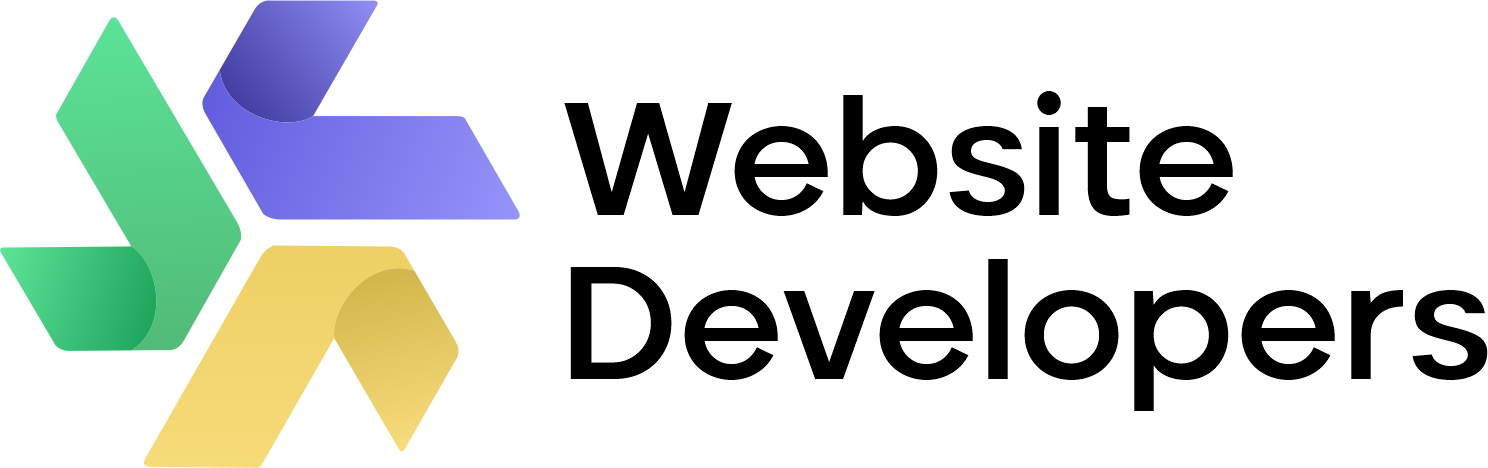Want better website performance? Learn top Heat Maps practices to understand user behavior and enhance your site’s effectiveness.
Understanding how users interact with your website is crucial for optimizing both user experience and conversion rates. Heat maps are powerful tools that visually represent user activity, helping you pinpoint exactly where visitors engage most on your site. By leveraging heat maps effectively, you can gain valuable insights into user behavior, allowing you to make informed decisions to enhance your website’s design and functionality.
In this guide, we’ll explore the best practices for implementing heat maps on your website, ensuring you extract the most meaningful data. We’ll cover everything from choosing the right tools to analyzing the data for actionable insights. With a professional and authoritative approach, this blog will equip you with the knowledge needed to transform your website into a more effective and user-friendly platform.
What Are Heat Maps and Why Are They Important?
Heat maps are essential tools in web analytics, offering a visual representation of how users interact with your website. By highlighting areas of high activity—such as where users click, scroll, or linger—heat maps provide critical insights into user behavior. This makes them invaluable for optimizing your website’s layout, content, and overall user experience. Heat maps allow you to see what attracts attention and what gets ignored, enabling data-driven decisions that can significantly impact your site’s performance. Whether you’re looking to improve user engagement or increase conversion rates, understanding the importance of heat maps is the first step in harnessing their full potential.
The value of heat maps extends beyond just showing where users click. They can also illustrate scrolling behavior, showing you how far down a page users typically go before losing interest. This is particularly useful for optimizing long-form content, landing pages, or e-commerce sites where product placement and calls to action are critical. Heat maps can also reveal which parts of a page are overlooked, allowing you to reposition important elements like buttons or forms to more visible areas. By using heat maps, you can ensure that your website’s design is both user-friendly and aligned with your business goals.
Incorporating heat maps into your website analytics strategy provides a comprehensive view of user interactions, which can lead to more effective website optimizations. For example, if heat maps show that users are frequently clicking on a non-clickable element, it may indicate a need for better user guidance or interactive design. Similarly, if a heat map reveals that a critical call-to-action (CTA) is being ignored, you might need to rethink its placement or design. By continuously monitoring and analyzing heat map data, you can make incremental improvements that lead to a better user experience and ultimately, a higher conversion rate. Understanding what heat maps are and why they are important is foundational to making informed, impactful decisions about your website.
How Do Heat Maps Work on Websites?
Heat maps function by collecting data on user interactions across your website and translating that data into a visual format that’s easy to interpret. These tools track where users click, how far they scroll, and which areas they hover over with their cursor. The collected data is then displayed as a color-coded map, where warmer colors (like red and orange) indicate areas of high activity, and cooler colors (like blue and green) show less interaction. This visualization helps you quickly identify which parts of your website are engaging users and which are being overlooked. Heat maps are especially useful for optimizing the layout of key pages like homepages, product pages, or landing pages.
Heat maps work by integrating with your website’s code through a simple snippet provided by the heat map tool. Once installed, the tool begins tracking user behavior in real-time, capturing every click, scroll, and movement across the site. This data is then processed to generate the heat map visualization, allowing you to see exactly how users interact with various elements of your site. This insight is crucial for understanding how effectively your website is guiding users toward your desired actions, whether it’s making a purchase, filling out a form, or navigating to another page. Heat maps make it easier to identify problem areas in your website’s design, such as confusing navigation, poorly placed CTAs, etc.
Heat maps offer a level of granularity in data that other analytics tools might miss. They can show not just what users do, but how they do it—such as whether they hesitate before clicking a link or skip over certain sections entirely. This level of detail is invaluable for making precise adjustments to your website’s design. For instance, if heat maps reveal that users are consistently ignoring a particular section of a page, it may indicate that the content or design in that area needs to be revised.
What Are the Different Types of Heat Maps?
There are several types of heat maps, each offering unique insights into user behavior on your website. Click maps, for instance, focus on tracking where users click on a page, providing clear visibility into which links, buttons, or images are drawing the most attention. This type of heat map is particularly useful for optimizing your website’s navigation and calls to action, ensuring that critical elements are positioned where users are most likely to interact with them. Another type, scroll maps, reveal how far down a page users typically scroll, helping you understand whether your content is engaging enough to keep visitors moving down the page.
Move maps, also known as hover maps, track where users move their cursor on the screen. This type of heat map provides insights into what parts of the page attract the user’s attention, even if they don’t click. Move maps can reveal hesitation, confusion, or interest in specific elements, helping you fine-tune your design to guide users more effectively toward your desired actions. Another essential type is the attention map, which combines data from clicks, scrolls, and cursor movements to give a comprehensive view of where users focus most on a page. This holistic approach to analyzing user behavior allows for more informed decisions on content placement and design layout, ensuring that your website is both engaging and effective.
Understanding the different types of heat maps and their specific uses is critical for leveraging them effectively on your website. Each type of heat map provides a different layer of insight, and using them in combination can offer a more complete picture of how users interact with your site. For example, you might use click maps to identify high-engagement areas and then apply scroll maps to determine if those areas are positioned optimally on the page. By combining the strengths of various heat maps, you can create a more intuitive and user-friendly website that meets both your business goals and your users’ needs.
How to Choose the Right Heat Map Tool?
Selecting the right heat map tool for your website is essential for gaining actionable insights into user behavior. There are numerous options available, each with its own set of features, integrations, and pricing models. When choosing a heat map tool, it’s important to consider your specific needs, such as whether you require real-time data, advanced filtering options, or the ability to track different types of heat maps, like click, scroll, or move maps. Some tools are better suited for smaller websites with less traffic, offering basic functionality at a lower cost, while others provide robust features that can handle the demands of larger, more complex sites.
The integration capabilities of a heat map tool are also crucial to consider. Many tools offer seamless integration with popular content management systems (CMS), such as WordPress, and with analytics platforms like Google Analytics. This allows you to easily incorporate heat map data into your existing workflows and make data-driven decisions without disrupting your operations. Additionally, some heat map tools come with built-in A/B testing features, enabling you to test different design elements and measure their impact on user behavior directly within the platform. When choosing a heat map tool, ensure it aligns with your current technology stack and provides the flexibility to grow as your website’s needs evolve.
Customer support and ease of use are also key factors when selecting a heat map tool. A tool that offers excellent customer support can help you troubleshoot issues quickly, ensuring that you get the most out of the platform. Additionally, a user-friendly interface makes it easier to set up heat maps, interpret the data, and implement changes based on your findings. Look for tools that provide comprehensive documentation, tutorials, and responsive support to help you maximize the benefits of heat maps on your website. By choosing the right heat map tool, you can ensure that your website optimization efforts are both effective and efficient, leading to improved user engagement and higher conversion rates.
What Are the Key Metrics to Track with Heat Maps?
Tracking the right metrics with heat maps is crucial for gaining meaningful insights into user behavior on your website. Clicks are one of the most important metrics, as they show where users are engaging with your site. By analyzing click data, you can determine which elements, such as buttons, links, or images, are attracting the most attention. This information is vital for optimizing the placement of key elements on your site to enhance user interaction and achieve your conversion goals. In addition to clicks, scroll depth is another key metric that heat maps track. Scroll depth measures how far down a page users typically scroll, helping you understand whether your content is engaging enough to keep users interested.
Hover or move metrics are also essential when using heat maps. These metrics track where users move their cursor on the screen, providing insights into areas of interest, even if they don’t result in clicks. This data can reveal hesitation or confusion, helping you refine your website’s design to create a smoother user experience. Another critical metric to track is attention, which combines data from clicks, scrolls, and cursor movements to give a comprehensive view of where users focus most on a page. Attention metrics help you identify the most and least engaging parts of your site, enabling you to optimize content placement and design for maximum impact.
By focusing on these key metrics—clicks, scroll depth, hover movements, and attention—you can gain a deeper understanding of how users interact with your website. This understanding is crucial for making informed decisions about design changes, content placement, and overall site structure. Each metric provides a different layer of insight, and when combined, they offer a comprehensive view of user behavior. By tracking these metrics consistently, you can continuously improve your website’s performance, leading to better user engagement and higher conversion rates.
How to Set Up Heat Maps on Your Website?
Setting up heat maps on your website is a straightforward process that can provide invaluable insights into user behavior. The first step is to choose a heat map tool that aligns with your website’s needs and objectives. Once you’ve selected a tool, the next step is to install it by adding a tracking code or plugin to your website. This code enables the tool to collect data on user interactions, such as clicks, scrolls, and cursor movements. After installation, you’ll need to configure the tool to track specific pages or elements that are critical to your website’s performance. This might include landing pages, product pages, or any area where you want to optimize user engagement.

After the tool is set up, it’s important to define your goals for the heat map analysis. Determine what you want to achieve, such as improving user navigation, increasing conversion rates, or enhancing content engagement. Setting clear objectives will guide your analysis and help you focus on the most relevant data. Once your goals are defined, you can begin collecting data. Most heat map tools allow you to filter data based on various criteria, such as user demographics, device type, or traffic source. This level of granularity is essential for understanding different user segments and making targeted improvements to your website.
Once data collection is underway, regularly monitor the heat maps to gain insights into user behavior. Analyzing the data will help you identify patterns, such as which elements users engage with most and which areas are being ignored. This information is crucial for making informed decisions about your website’s design and content. After identifying key insights, you can begin implementing changes to improve user experience and achieve your goals. Continuous monitoring and adjustment based on heat map data will ensure that your website remains optimized and user-friendly over time.
What Are the Best Practices for Analyzing Heat Map Data?
Analyzing heat map data requires a strategic approach to ensure that the insights you gain are both accurate and actionable. One of the best practices is to focus on the areas of your website that are most critical to your business goals, such as landing pages, checkout processes, or product pages. By concentrating on these key areas, you can ensure that your analysis yields meaningful insights that directly impact your bottom line. Start by examining high-traffic areas of the page to understand where users are engaging the most. Look for patterns in clicks, scrolls, and cursor movements to determine whether users are following the desired path through your website.
Another best practice is to segment your heat map data by different user groups. This could include segmenting by device type, such as desktop versus mobile users, or by traffic source, like organic search versus paid ads. Segmenting the data allows you to see how different user groups interact with your website, which can provide insights into whether your design is equally effective across various platforms and audiences. For instance, mobile users might interact differently with your site compared to desktop users and understanding these differences can help you optimize your design for each group. By analyzing heat map data through the lens of user segmentation, you can create a more tailored and effective user experience.
Consistently revisiting and reanalyzing your heat map data is also crucial. User behavior can change over time, especially as you make adjustments to your website based on previous heat map insights. Regularly reviewing the data allows you to track the effectiveness of your changes and make further refinements as needed. It’s also important to compare heat map data with other analytics tools, such as Google Analytics, to get a more comprehensive view of user behavior. This holistic approach ensures that your website is continuously optimized based on the most accurate and up-to-date information, leading to better user engagement and higher conversion rates.
How to Use Heat Maps to Improve User Experience?
Using heat maps to improve user experience starts with understanding the specific interactions that users have with your website. Heat maps provide a visual representation of where users click, scroll, and hover, offering insights into what captures their attention and what they might be missing. To enhance user experience, begin by analyzing click maps to see if users are engaging with critical elements, such as navigation menus, buttons, and links. If important elements are being overlooked, consider redesigning them or repositioning them on the page to make them more noticeable. This can help guide users more effectively through your site and ensure they are finding the information or products they need.
Scroll maps are another valuable tool for improving user experience. By analyzing how far down a page users typically scroll, you can assess whether your content is engaging enough to keep them interested. If users frequently stop scrolling before reaching key information or calls to action, it may indicate that the content above the fold needs to be more compelling. Additionally, you might consider rearranging content so that the most critical information appears higher on the page. This approach ensures that users are more likely to encounter the content that matters most, thereby improving their overall experience on your site.
Move maps can further enhance user experience by revealing areas of interest that might not result in clicks. This data is particularly useful for understanding user intent and fine-tuning the design to better align with their needs. For example, if a move map shows that users hover over certain images or text without clicking, it might suggest that these elements need to be made more interactive or linked to relevant content. By continuously refining your website based on heat map data, you can create a more intuitive and user-friendly experience, leading to higher satisfaction and increased engagement.
How Can Heat Maps Enhance Conversion Rates?
Heat maps are powerful tools for enhancing conversion rates by providing detailed insights into user behavior. One of the primary ways heat maps can boost conversions is by revealing which elements of your website are attracting the most attention and which are being ignored. Click maps, for instance, can show whether users are engaging with calls to action (CTAs) or important product links. If these critical elements are not receiving the expected level of interaction, it may indicate that they are poorly positioned, not compelling enough, or overshadowed by other content. By adjusting the placement, design, or messaging of CTAs based on heat map data, you can significantly improve their effectiveness and drive more conversions.
Scroll maps also play a crucial role in enhancing conversion rates by highlighting how far down a page users typically scroll. If your most important conversion elements, such as signup forms or purchase buttons, are located too far down the page, users may never see them. By identifying this issue through scroll maps, you can reposition these elements higher on the page to increase visibility and, consequently, conversions. Additionally, scroll maps can help you understand whether your content is engaging enough to keep users interested. Ensuring that users reach your conversion points requires that the content leading up to them is compelling and relevant.
Move maps contribute to conversion optimization by showing where users focus their attention on the page. This data helps you identify any distractions or areas of confusion that might be preventing users from converting. For example, if users are hovering over certain areas without taking action, it might indicate that they are unsure of what to do next. By clarifying the design or simplifying the user journey based on move map insights, you can create a more straightforward path to conversion. By continuously refining your website’s design and content based on heat map data, you can systematically improve conversion rates and achieve your business goals.
What Are the Common Mistakes to Avoid When Using Heat Maps?
One common mistake when using heat maps is misinterpreting the data, which can lead to incorrect conclusions and ineffective website changes. Heat maps provide valuable visual insights, but they should not be analyzed in isolation. It’s crucial to consider the context of user behavior, such as the intent behind clicks or the reasons for scroll depth, before making decisions. For example, a click map might show that users frequently click on a non-clickable element, but this doesn’t necessarily mean that the element should be made clickable. It could indicate that users are confused by the design. Understanding the underlying reasons behind user actions is essential for making informed decisions that truly improve your website’s performance.
Another mistake is relying solely on heat maps without integrating other analytics tools. While heat maps are powerful, they provide just one piece of the puzzle. Complementing heat map data with insights from tools like Google Analytics, which tracks metrics like bounce rate, time on page, and conversion rates, can give you a more comprehensive view of user behavior. This holistic approach ensures that you’re making decisions based on a complete understanding of how users interact with your site. Ignoring other data sources can result in changes that address surface-level issues but fail to improve overall site performance.
Failing to segment your heat map data is another pitfall. Users interact with websites differently based on factors like device type, location, and traffic source. By not segmenting heat map data, you might miss out on important insights that could inform more targeted improvements. For instance, desktop and mobile users often have different interaction patterns, and what works well for one group may not be effective for the other. Segmenting your heat map data allows you to tailor your website’s design and content to meet the needs of different user groups, ensuring a better overall experience and higher conversion rates.
How to Integrate Heat Maps with Other Analytics Tools?
Integrating heat maps with other analytics tools enhances the depth and breadth of insights you can gain from your website data. One of the most common integrations is with Google Analytics, which provides a wealth of data on user behavior, including traffic sources, session duration, and conversion rates. By combining this data with the visual insights from heat maps, you can get a more complete picture of how users interact with your site. For example, Google Analytics can show you which pages have the highest bounce rates, and heat maps can help you understand why by revealing whether users are clicking on irrelevant elements or failing to scroll to important content.
Another important integration is with A/B testing tools. Heat maps can play a crucial role in A/B testing by showing how users interact with different versions of a page or element. For instance, if you’re testing two different layouts for a landing page, heat maps can reveal which version users find more engaging based on their click and scroll patterns. By combining heat map data with A/B testing results, you can determine not only which version performs better in terms of conversions but also why one version is more effective. This integration allows for a more nuanced understanding of user preferences and helps you make data-driven decisions to optimize your website.
CRM systems are another valuable tool to integrate with heat maps. By linking user behavior data from heat maps with customer data from your CRM, you can gain insights into how different segments of your audience interact with your site. For example, you can track how high-value customers navigate your site compared to first-time visitors. This information can help you tailor your website’s content and design to better meet the needs of different customer segments, ultimately leading to higher satisfaction and loyalty. Integrating heat maps with CRM systems enables a more personalized approach to website optimization, ensuring that your site delivers the best possible experience for all users.
What Are the Latest Trends in Heat Map Technology?
The latest trends in heat map technology reflect the growing demand for more sophisticated tools that provide deeper insights into user behavior. One significant trend is the integration of AI and machine learning into heat map tools. These advanced technologies enable heat maps to automatically identify patterns and anomalies in user behavior, offering predictive insights that can inform proactive website optimization. AI-powered heat maps can also analyze vast amounts of data more quickly and accurately than traditional methods, allowing for real-time adjustments to your website’s design and content. This trend is making heat maps more powerful and efficient, enabling businesses to stay ahead in the competitive digital landscape.
Another emerging trend is the use of heat maps in conjunction with other advanced analytics tools, such as session replay and eye-tracking software. Session replay tools allow you to watch recordings of user sessions, providing a granular view of how users navigate your site. When combined with heat maps, session replays offer a more detailed understanding of user interactions, helping you pinpoint specific issues and areas for improvement. Eye-tracking software, although more specialized, offers insights into where users are looking on the page, complementing heat map data on clicks and scrolls. This multi-faceted approach to user behavior analysis is becoming increasingly popular as businesses seek to optimize every aspect of their digital presence.
The growing importance of mobile optimization is also influencing heat map technology. As more users access websites via mobile devices, heat map tools are evolving to provide better insights into mobile user behavior. This includes mobile-specific heat maps that account for gestures like swiping and pinching, which are common on touchscreens but not on desktops. Additionally, heat map tools are now offering more refined segmentation options for mobile versus desktop users, allowing businesses to tailor their websites more effectively for each platform. Keeping up with these trends in heat map technology is essential for any business looking to maintain a competitive edge in website optimization.
In conclusion, Implementing heat maps on your website is a strategic move that can significantly enhance your understanding of user behavior, leading to more informed decisions about design and content placement. By analyzing where users click, scroll, and hover, you gain valuable insights into what captures their attention and what might be causing friction in their journey. These insights are crucial for optimizing your website to improve user experience, increase engagement, and ultimately boost conversion rates. When used correctly, heat maps are a powerful tool that can guide your website’s evolution, ensuring it remains aligned with your business goals and responsive to user needs.
However, the effectiveness of heat maps depends on a thoughtful approach to their implementation and analysis. It’s essential to choose the right type of heat map and tool for your specific needs and to interpret the data within the broader context of your website’s analytics. Avoid common pitfalls like misinterpreting data or relying on heat maps alone without integrating other analytics tools. By following best practices and staying updated on the latest trends in heat map technology, you can leverage this powerful tool to its fullest potential, driving continuous improvement in your website’s performance and achieving long-term success.