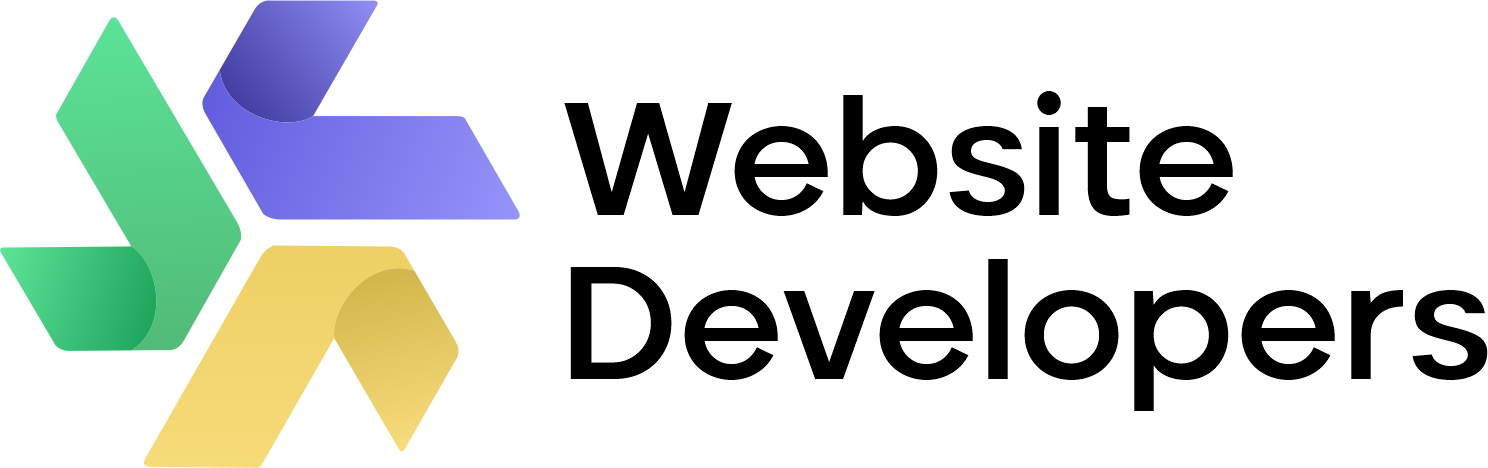WordPress is a dominant force in web development, powering nearly 40% of websites globally. Yet, what sets apart an average WordPress site from a high-performing, user-centric one is the ability to customize and adapt the platform to your specific needs. Custom WordPress website development is essential for building websites that not only look unique but also function optimally for your business goals.
In this comprehensive guide, we’ll walk you through the 10 proven steps to mastering custom WordPress website development. Whether you’re a beginner or a seasoned developer, following these expert tips will enable you to craft a professional, fully optimized website tailored to your exact requirements. Let’s dive in and start building your dream website today.
Table of Contents
What is Custom WordPress Website Development?
Custom WordPress website development refers to the process of building a fully tailored website on the WordPress platform by manipulating the core functionalities, themes, plugins, and design elements. The key difference between custom development and using a template lies in the flexibility, control, and unique features that a custom site offers. Rather than relying on pre-designed templates, custom WordPress website development enables developers to create everything from scratch or modify existing themes to suit business needs.

The core benefit of custom WordPress development is that it allows you to build a site that aligns with your brand identity. This includes custom-designed elements, specific functions that cater to your users, and backend optimizations that ensure fast performance. Custom development often begins with understanding the goals of the site, selecting the right hosting environment, and determining what specific features are required for long-term success.
With custom WordPress website development, you can create a user experience that feels tailored to your audience, enhance your SEO efforts through precise control over your on-page elements, and future-proof your site by building it with scalability in mind. While it may be more time-consuming and complex than using a ready-made template, the long-term benefits make custom development a preferred choice for many businesses.
Steps to Master Custom WordPress Website Development
Mastering Custom WordPress Website Development takes dedication, but by following these 10 steps, you can become proficient in creating tailored, high-performance websites. From learning core technologies like HTML, CSS, PHP, and MySQL to developing custom themes, and plugins, and using advanced tools, this journey equips you with the skills to handle diverse and complex projects.
Step 1: Understanding the Basics of WordPress
Before jumping into custom WordPress website development, it’s crucial to understand the fundamentals. WordPress is a Content Management System (CMS) powering over 40% of the web. Grasping its basic functionalities—such as themes, plugins, widgets, and the WordPress dashboard—lays the foundation for mastering custom development.
- Custom WordPress Website Development often involves extending core features, so knowing how to navigate the backend and install themes and plugins is essential.
- Key Actions:
- Set up a local WordPress environment using tools like MAMP or XAMPP.
- Explore the default WordPress dashboard and menus.
- Experiment with basic themes and understand how WordPress manages content through the block editor.
This phase builds your technical familiarity with WordPress, preparing you for more advanced development.
Step 2: Learn HTML, CSS, and JavaScript
These three core technologies are essential for customizing any WordPress website’s front-end. HTML structures the content, CSS styles it and JavaScript adds dynamic features, such as sliders or interactive forms.
- Key Actions:
- Learn the structure of HTML tags and how they relate to WordPress elements.
- Use CSS to modify the appearance of default themes or custom ones.
- Apply JavaScript for creating interactivity, such as toggles or custom animations.
Mastering these technologies gives you full control over your site’s design and layout, which is central to Custom WordPress Website Development.
Step 3: Understand PHP and MySQL
WordPress is built on PHP, a server-side scripting language, and MySQL, a database management system. To truly customize WordPress, you need a solid understanding of how PHP functions work within the WordPress ecosystem, and how MySQL stores your site’s data.
- Key Actions:
- Familiarize yourself with WordPress functions like
get_post(),the_content(), andwp_enqueue_script(). - Learn how WordPress interacts with the MySQL database, such as retrieving posts or storing metadata.
- Modify PHP template files to add custom functionality like custom post types or meta fields.
- Familiarize yourself with WordPress functions like
Learning PHP is crucial for any developer aiming to excel at Custom WordPress Website Development. Mastery of MySQL helps in handling data efficiently, which is vital when customizing databases for complex projects.
Step 4: Dive Into WordPress Themes
Themes dictate the look and feel of a WordPress website. In custom WordPress website development, you’ll often work with themes, whether customizing existing ones or creating them from scratch.
- Key Actions:
- Study how WordPress themes are structured, with key files like
header.php,footer.php, andfunctions.php. - Learn the WordPress Template Hierarchy to understand which template files are used based on the page requested.
- Build a custom child theme to extend an existing theme safely, preserving updates from the parent theme.
- Study how WordPress themes are structured, with key files like
Customizing themes allows you to tailor the user experience and design for unique client needs, making it a vital aspect of Custom WordPress Website Development.
Step 5: Master the WordPress Loop
The WordPress Loop is the mechanism by which WordPress fetches and displays posts. Mastering the Loop is essential for Custom WordPress Website Development as it allows you to control how content is displayed on different parts of the site.
- Key Actions:
- Modify the Loop to change how posts are retrieved (e.g., by category, date, or author).
- Implement custom queries to pull specific content in different templates.
- Use WordPress hooks
pre_get_poststo manipulate queries before they are executed.
Customizing the Loop ensures your site can display content dynamically and according to user needs
Step 6: Build Custom Plugins
Plugins add functionality to WordPress without modifying the core code. For Custom WordPress Website Development, building custom plugins is a skill you’ll need to extend your site’s functionality.
- Key Actions:
- Learn to build a basic plugin with its admin panel.
- Familiarize yourself with WordPress hooks (actions and filters) to extend or modify WordPress behavior.
- Create custom plugins to add unique features like custom post types, shortcodes, or custom widgets.
Developing custom plugins allows you to add specialized features without affecting the overall performance or core updates of WordPress
Step 7: Work with Custom Post Types and Taxonomies
WordPress comes with default content types like posts and pages, but often in Custom WordPress Website Development, you need to create custom content structures.
- Key Actions:
- Use
register_post_type()to create new post types such as “Products,” “Events,” or “Portfolio.” - Implement custom taxonomies (using
register_taxonomy()) to organize and classify your content. - Display these custom post types and taxonomies in custom templates, offering a fully tailored content management experience.
- Use
Custom post types and taxonomies are key to making WordPress adaptable for various industries, such as eCommerce, real estate, and more.
Step 8: Optimize for SEO and Performance
SEO and performance are crucial for any website. During Custom WordPress Website Development, you must ensure that the site is fast, responsive, and ranks well in search engine results.
- Key Actions:
- Implement caching mechanisms to reduce server load.
- Optimize your theme’s code to minimize CSS and JavaScript files.
- Use SEO plugins like Yoast to implement meta tags, schema, and other SEO essentials.
- Integrate tools like Google Analytics for performance monitoring.
Well-optimized websites ensure better rankings and improved user experience, which directly impacts the success of your development efforts
Step 9: Develop Custom Widgets and Shortcodes
Widgets and shortcodes allow users to display dynamic content within posts, pages, and widgetized areas without writing code each time.
- Key Actions:
- Develop custom widgets to display specific types of data (e.g., recent posts, and social media feeds).
- Create shortcodes to embed dynamic content within posts and pages.
- Test widgets and shortcodes across different themes and ensure they are compatible with multiple setups.
Mastering custom widgets and shortcodes adds flexibility and customizability to your projects.
Step 10: Explore Advanced Tools and APIs
To truly master Custom WordPress Website Development, you must explore advanced tools like the WordPress REST API and Customizer API.
- Key Actions:
- Use the WordPress REST API to create custom endpoints for front-end applications or mobile apps.
- Leverage the Customizer API to allow users to make real-time changes to themes.
- Implement security best practices to protect your WordPress site from threats.
These tools open up new possibilities for integrating WordPress with external services and building more sophisticated applications.
Why Choose Custom WordPress Development Over Pre-built Themes?
Choosing custom WordPress website development over pre-built themes is a decision that hinges on several critical factors: flexibility, uniqueness, performance, and scalability. Pre-built themes, while convenient and budget-friendly, often come with limitations in design, functionality, and performance. On the other hand, custom development allows for complete control over every aspect of your website, from design to backend processes.
With a custom-built WordPress site, you’re not confined to the constraints of a theme that hundreds or even thousands of other websites might be using. This uniqueness ensures that your website stands out in a crowded digital marketplace. Additionally, custom themes are built to be lightweight, meaning they won’t carry the bloat that pre-built themes often do, which results in faster loading times and better overall performance.
Custom WordPress website development themes are also more adaptable to specific business needs. For example, if your website requires specialized functionality like complex forms, integration with external APIs, or unique post types, these can be seamlessly integrated into a custom-built WordPress site. This is difficult to achieve with pre-built themes, which are often restricted by the features they come packaged with. By choosing custom WordPress website development, you’re setting the foundation for a site that can grow with your business, adapt to changing needs, and continue delivering a top-notch user experience.
How to Choose the Right WordPress Hosting for Custom Development?
Choosing the right hosting provider is a crucial first step in custom WordPress website development. Hosting determines how well your site performs, how quickly it loads, and how secure it is from potential threats. Not all hosting providers are equal, and selecting the right one requires an understanding of your website’s requirements and how each hosting type supports those needs.

The first thing to consider is whether shared hosting, VPS (Virtual Private Server), or dedicated hosting is the best fit for your project. Shared hosting is the most affordable option, but it often lacks the resources and security necessary for custom WordPress development, especially for sites with high traffic or complex functionalities. For a custom site, VPS or dedicated hosting is typically recommended as it provides more resources, better security, and more control over the server environment.
Additionally, managed WordPress hosting is another excellent option, as it’s specifically optimized for WordPress sites. Managed hosting providers take care of core updates, security patches, and often provide daily backups, freeing up your time to focus on development and content creation. Choosing a hosting provider with solid customer support and a good track record of uptime will ensure that your custom WordPress site runs smoothly without interruptions.
Finally, factors like scalability and performance optimization should also guide your decision. A good hosting provider will offer CDN (Content Delivery Network) integration, caching, and database optimization tools that enhance the speed and responsiveness of your custom WordPress website. When selecting a host, ensure that it aligns with your long-term goals and can handle the growing demands of your business.
What Role Does a Custom Theme Play in WordPress Development?
The theme is the backbone of any WordPress site, and for custom WordPress website development, a custom theme plays an essential role in defining the look, feel, and functionality of the website. A custom theme gives you complete control over the design elements, allowing you to create a site that aligns perfectly with your branding. You can design a unique user interface, incorporate animations, and customize navigation menus, all of which contribute to creating a distinct user experience.
More importantly, a custom theme also allows for better performance optimization. Pre-made themes often come with unnecessary code and functionality that may slow down the site. In contrast, a custom theme is designed specifically for your site’s needs, ensuring it’s lean and optimized for fast load times. This is crucial for user retention and SEO performance, as search engines favor sites that load quickly and provide a seamless user experience.
Another key advantage of using a custom theme in custom WordPress website development is the ability to future-proof your website. Since you have full control over the code, you can easily update, modify, or add new features as your business evolves. For example, if you want to integrate new functionality like e-commerce capabilities, a custom theme makes it easier to do so without disrupting the existing design or user experience.
How to Leverage Page Builders for Custom WordPress Development?
Page builders, like Elementor or WPBakery, are powerful tools in the arsenal of custom WordPress website development. They allow developers and non-developers alike to design complex page layouts using a drag-and-drop interface. While page builders are often used with pre-built themes, they can also be a significant asset in custom development, allowing for greater flexibility and ease of use without sacrificing customization.
One of the primary advantages of using a page builder in custom development is the ability to prototype and iterate on design elements quickly. Without diving into code, developers can test different layouts, create responsive designs, and integrate various media types such as sliders, galleries, and custom widgets. This can save a tremendous amount of time during the development process and provide clients with a visual representation of their website early in the development phase.
However, it’s important to balance the convenience of page builders with performance considerations. Some page builders can add additional layers of code, which may slow down your site if not properly optimized. In custom development, this can be mitigated by using the page builder for select parts of the website while hardcoding critical areas that require higher performance. By strategically using page builders, you can maintain the flexibility of custom WordPress website development without compromising on speed or functionality.
How to Create Custom Plugins in WordPress for Unique Functionality?
Plugins are at the heart of WordPress’s flexibility, but sometimes the available plugins aren’t enough for the specific functionality you need. That’s where creating custom plugins comes in. Custom plugins allow you to introduce or modify new features without altering your site’s core code. In custom WordPress website development, this is crucial for building unique functionality that sets your site apart from others.

When developing a custom plugin, following WordPress’s coding standards is important to ensure compatibility with the platform’s core updates. This also prevents conflicts with other plugins or themes. A well-coded plugin will not only improve your site’s performance but also provide a clean and maintainable solution for future updates and enhancements.
Custom plugins can serve a wide variety of purposes. For example, you may need a custom plugin to handle membership functionality, integrate with third-party services, or manage advanced forms. In these cases, a custom plugin ensures that the feature works exactly as you need it to and integrates seamlessly with your existing custom WordPress website development.
How to Customize the WordPress Admin Dashboard?
Customizing the WordPress admin dashboard is another significant step in custom WordPress website development. A default WordPress dashboard can often feel cluttered or difficult to navigate, especially for users who are not familiar with the platform. Customizing the admin area ensures that it is user-friendly and tailored to the specific needs of the client or team managing the site.
You can customize the dashboard by removing unnecessary widgets, reorganizing menus, and even adding your custom widgets or menus that streamline daily tasks. For instance, if your team needs easy access to a specific plugin’s settings or frequently used tools, you can create shortcuts directly in the dashboard. This level of customization enhances the overall user experience and can reduce the time spent on-site management.
Another useful customization is branding the dashboard to match your business’s identity. This includes changing the WordPress logo, adding custom CSS to the login page, and modifying the color scheme of the dashboard. These small tweaks can make a big difference in presenting a professional and cohesive experience for users who access the backend of the site.
By tailoring the dashboard, custom WordPress website development can significantly improve productivity and user satisfaction for everyone involved in managing the website.
How to Use WordPress Multisite for Custom Website Networks?
WordPress Multisite is a powerful feature that allows you to create a network of websites within a single WordPress installation. This is particularly useful for businesses, educational institutions, or any organization that needs to manage multiple websites efficiently from a single dashboard. In custom WordPress website development, Multisite can provide a unified framework for managing diverse sites while still allowing customization for each individual site.
One of the key advantages of using Multisite is the ability to share plugins and themes across multiple websites, saving time and resources in managing updates and security patches. Each site within the network can have its own domain, users, and settings, but it still benefits from the shared infrastructure. This makes WordPress Multisite ideal for scenarios like corporate networks, franchise systems, or university websites, where each site may need a unique design but share underlying functionality.
However, managing a Multisite installation requires careful planning. You need to ensure that the hosting environment can handle the resource demands of multiple sites and that you have clear procedures for updating and maintaining the entire network. Security and performance optimization become even more critical when managing a Multisite network, as any vulnerabilities in one site can affect the entire network.
Mastering Multisite is a valuable skill in custom WordPress website development, providing scalability and efficiency for easily managing multiple custom websites.
How to Implement Custom Post Types and Taxonomies in WordPress?
WordPress is known for its flexibility, and one of the most powerful ways to extend its capabilities is by using Custom Post Types (CPTs) and taxonomies. Custom Post Types allow you to create new content types beyond the default posts and pages. This is essential in custom WordPress website development, especially when you need to manage different kinds of content, such as portfolios, testimonials, events, or products, each with its layout and functionality.
For example, if you’re building a website for a real estate company, you can create a custom post type for properties, complete with custom fields like price, location, and property type. This allows you to display and manage properties in a structured, user-friendly way that wouldn’t be possible with standard posts and pages. Combined with custom taxonomies, which are used to group and classify your custom post types, you can create powerful and dynamic content systems.
Taxonomies like categories and tags can be extended with custom taxonomies to categorize content in ways that suit your business needs. Custom post types and taxonomies are invaluable for creating highly specific content structures that fit your website’s goals. Implementing these features in custom WordPress website development enables you to manage complex content more efficiently and present it in a way that enhances the user experience.
How to Optimize WordPress for Multilingual and Global Websites?
In today’s globalized world, businesses often need websites that cater to multiple languages and regions. Optimizing a WordPress site for multilingual use is a critical aspect of custom WordPress website development when targeting international audiences. Multilingual websites not only improve accessibility for a wider audience but also boost your SEO by allowing you to rank in multiple languages.
There are several ways to make your WordPress site multilingual, including using plugins like WPML (WordPress Multilingual Plugin) or Polylang. These plugins allow you to translate your content into different languages, manage language-specific SEO, and offer users a seamless browsing experience. When building a custom WordPress site, you also need to ensure that your theme and plugins are translation-ready and compatible with multilingual plugins.
In addition to multilingual content, global websites must consider other localization factors such as currency, time zones, and regional legal requirements. Custom WordPress development allows you to create custom solutions for each region, such as local payment gateways for e-commerce, different shipping methods, and regional promotions.
Multilingual optimization goes beyond simply translating content—it’s about creating a smooth, localized experience for users in each region. Mastering these elements is essential for custom WordPress website development aimed at global or multilingual audiences.
What is the Role of Content Management in Custom WordPress Development?
Effective content management is a cornerstone of custom WordPress website development. WordPress, as a CMS (Content Management System), is designed to handle a wide variety of content types, but when it comes to custom development, how you organize and manage that content becomes even more critical. Custom content management solutions ensure that your website remains easy to update, scalable, and capable of handling large amounts of data as your business grows.

Custom fields and meta boxes are essential tools in content management for custom sites. These features allow you to add specific fields for certain types of content, such as product specifications, event dates, or user reviews. This structured approach to content makes it easier to organize, display, and update information consistently across the website.
Another key aspect is setting up a user-friendly backend for content managers who may not be technically savvy. By customizing the WordPress admin area, adding custom post types, and streamlining the publishing workflow, you can significantly enhance the content management experience for your team. A well-structured CMS not only improves efficiency but also ensures that your website remains dynamic and up-to-date.
For businesses that rely heavily on content marketing, such as blogs, news websites, or e-commerce platforms, mastering content management within custom WordPress website development is vital. It ensures that the website remains easy to navigate, fast to load, and aligned with the company’s goals.
In conclusion, Mastering custom WordPress website development is essential for building websites that stand out from the crowd. From selecting the right hosting to creating custom plugins and themes, each step in the development process contributes to the success of the final product. By following these 14 steps, you can craft a website that is unique, high-performing, secure, and tailored to your specific business needs.
As the digital landscape continues to evolve, businesses must rely on custom development to remain competitive. Whether you’re building an e-commerce site, a membership platform, or a corporate blog, WordPress Benefits allows you to create a robust and scalable foundation that can grow with your business over time.